Favorites icon
Hello,
I noticed that when I open the 1password vault the favorites icon (star) is missing until you switch tabs. Can you please confirm whether or not this is a bug?
Thanks
Comments
-
I want to make sure I understand what you mean by "switching tabs"?
Do you mean selecting a different group (like Wallet and Accounts) or category (like Logins and Secure Notes)?
Also, do you mean the star is missing from a particular item in the details area, or the Favorites group is missing from the sidebar?
0 -
- Yes, when I say different tab I mean different groups.
- The star is missing from the favorites group.
0 -
Thanks for the clarification, @Nickolas!
I'm not able to reproduce the problem—this is what I see when I first launch 1Password:
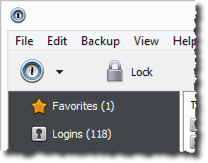
What version of 1Password are you using and in what version of Windows, please?
Also, are you using any of the high-DPI settings described in the 1Password 4 for Windows knowledgebase?
0 -
I am using version 4.1.0.526. I have confirmed that this is an issue on both my desktop and laptop. I am not using any of the high dpi settings. When you tried to reproduce the issue, did you make sure that 1password was completely closed? Also, if you mistype your password and then type in the correct one, you wont be able to reproduce the problem.
0 -
Figured out the issue. The issue only appears to occur if you have unlock on secure desktop enabled.
0