Tray Icon

It doesn't matter what I do I cannot get the tray icon to stay in the Notification area, I am running windows 7 with 1Password Version 4. I unlock the program and click on minimise button and it closes so that I have to open it from the start menu because it's in the notification area. WHY
Comments
-
You can select customize in notification area and select show icon and notifications. That will solve it for you.
0 -
I know that what I wanted was to have it there greyed out ( as only show notifications) but I have now fixed it myself after a bit of playing around, thanks anyway.
0 -
Doesn't the "show notifications only" option mean that the icon will not appear unless there is a notification?
0 -
As I have already said I have fixed it, but Mr DBrown from your comment it's obvious you don't know how to setup items in the notification area, if a program calls for an icon to be in the tray area and you don't want it to standout you can set it to only show notifications it will still appear there but it will be greyed out instead of being in colour.
0 -
it will be greyed out instead of being in colour.
Greyed out ? Strange, in my experience, "only show notifications" simply masks the icon but does not change the color.
0 -
it's obvious you don't know how to setup items in the notification area
Are you sure, Allen? Perhaps we're using different versions of Windows.
you can set it to only show notifications it will still appear there but it will be greyed out instead of being in color.
That's not how it works in Windows 8.1.
For example, I have most items set to Only show notifications, and none of them appear in the system tray.
The only items that appear there all the time are the two set to Show icon and notifications:
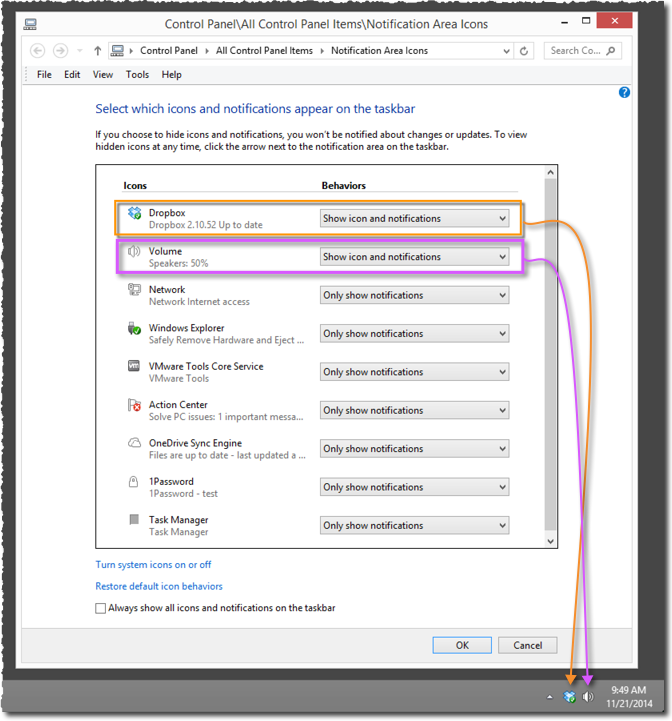 0
0 -
My advice is to click on "Always show all icons and notifications on the taskbar"
0 -
Can't you people read I have already fixed it on the 21 November just after my first post so let it go!!!!!!!!!
0 -
The forums are for the entire 1Password community, Allen. There is value in making it clear how 1Password works and how Windows works, at least to the extent that it affect 1Password users, for those who come to this thread seeking information about "Tray Icon."
Thanks for understanding!
0 -
Yeah no problems DBrown but from some of the comments that have been placed here since my first post it's obvious to me there a lot of people that don't know what they are talking about and need to go back to basics and learn about Windows again
0 -
from some of the comments that have been placed here since my first post it's obvious to me there a lot of people that don't know what they are talking about and need to go back to basics and learn about Windows again
You seem to be the prime example of that Allen!
I know that what I wanted was to have it there greyed out ( as only show notifications)
.
if a program calls for an icon to be in the tray area and you don't want it to standout you can set it to only show notifications it will still appear there but it will be greyed out instead of being in colour.
Windows does not and, as far as I can remember, never has greyed out icons in the systray. You either have them permanently visible or in a toggle-able area which stays hidden most of the time. Prior to Windows XP you couldn't even hide the icons other than by using 3rd party software to force remove them.
0 -
Well Mr Richard Payne if I could take a picture of the notification area I would show you what the icons look like greyed out, but the snipping tool in windows won't take this snapshot.
0 -
Just press printscreen and then open MS paint and paste it in.
Incidentally, what version of Windows are you running?0 -
Even if he's running it on a unsupported version of Windows, I've still never heard of the functionality he's talking about.
0 -
Neither have I, Richard, but I have to give the benefit of the doubt, because I haven't seen all configurations.
0

