The right way to deal with Security Questions
I have upgraded to 1Password for Windows 4.0.1.503 and have been mostly enjoying it. I think I have found the "right" way to deal with security questions, and I would like to make sure. This may have also been in the older version, but I just never noticed it before. I generate passwords for my security questions, and wanted a good way to find them when I needed them. After I generate them, I give them a nice name, with the site and the question, and I keep them in a folder called Questions.
With the new 1Password, I now create a section in each login called Questions. Then I add a text field in that section, paste in the answer, and change "text" to be the question, eg. What is your favorite color. Now I can auto-type, or copy/paste them when I need them. They display quite nicely in iOS, but the display in Windows 1Password is a bit different. In the 1Password window, I don't have the section label, but I can see Username, Password, and all questions and answers listed. If I edit a login entry, it seems my Questions section is minimized by default. I think I prefer the way iOS shows everything in the display.
I chose _text _instead of _password _because I have never used the in place generator. I always have generated passwords on the web page, and updated my 1Password login page when I was done. It also takes up some space with the generator icon.
Finally, I wish there was a way to export these. I have used the regular login export function. I get the username, password, and url. I get my notes, but if the are long and have enters in them, it really confuses Excel and takes a lot of cleanup work. And it does not have the other questions. Maybe have options on the export: Notes -yes/no, Other data (like questions) - yes/no.
Anyway, I have copied over all my questions, and they look nice. Please let me know if did this the "right" way, or if you have any suggestions to help me manage them.
Comments
-
Hi @Rob 1234,
I generate passwords for my security questions, and wanted a good way to find them when I needed them.
That's definitely the right way to do this! Never answer them honestly and never use information that is retrievable in public, especially when it is connected to you.
In the 1Password window, I don't have the section label, but I can see Username, Password, and all questions and answers listed.
That's a current limitation, we want to split it out into its own grouping like we do in the edit view. We just need some time to get it working right.
If I edit a login entry, it seems my Questions section is minimized by default. I think I prefer the way iOS shows everything in the display.
RIght now, we're collapsing the section by default to make the content fit your height. If there were enough space, it wouldn't collapse any section. We are looking for better ways to handle this, we may be able to use a scrollbar like we do in the details view or do in-line editing like we do on iOS.
I chose _text _instead of _password _because I have never used the in place generator.
The benefit of the password field type is that it is concealed by default if you use that feature.
Some folks actually edit the Login directly rather than using the generator via 1Password Helper because each time you generate a new password using our generator, we record a copy of the password inside the Passwords section for you. This doesn't happen if you use the in-place generator because we know you're doing it inside an item. So, to avoid having a redundunt password item, some folks edit the Login directly to save the security answers.
This would be more fun to do if we let you edit Logins directly in our browser extenisons. That's something we'd like to bring back to 1Password in the future.
I always have generated passwords on the web page, and updated my 1Password login page when I was done. It also takes up some space with the generator icon.
It would only take up space when you're in the edit view, not in the details view. You can resize the width of the edit view if you want to see your passwords in full.
If you don't need the concealment, you can just leave it as text but I do recommend treating them as passwords as some websites uses these info to let you reset your password.
Finally, I wish there was a way to export these. I have used the regular login export function. I get the username, password, and url. I get my notes, but if the are long and have enters in them, it really confuses Excel and takes a lot of cleanup work. And it does not have the other questions. Maybe have options on the export: Notes -yes/no, Other data (like questions) - yes/no.
It is exported if you use the 1Password Interchange File export type instead of CSV. I'll file an improvement request to include the option to export the extra fields. Thanks for the idea!
Anyway, I have copied over all my questions, and they look nice. Please let me know if did this the "right" way, or if you have any suggestions to help me manage them.
You are doing the right things here, not just the way you handle the security questions and answers but by also sharing your workflow with us. This lets us know what we need to focus on to improve the interface for your specific workflow.
Thanks!
0 -
I think you need to add a specific feature/section to support security questions for each login. Every website mandates different questions and I want to store Question and Answers for each 1Password login. I do this manually now with a section I call "Security Questions". Note that none of the banks I use---I bank at 5 of the top 10 US Banks actually prompt me for a question on routine login but only require them when recovering password or using an unknown browser.
Using 1Password for Windows and IOS.
0 -
Your "Security Question" custom section sounds like a good way to deal with it, @notcygnus, at least in 1Password for Windows. You can copy the appropriate answer whenever you need it.
I'm not sure how filling from custom fields works in 1Password for iOS, but someone in that forum should be able to tell you.
0 -
Tip: use 1Password's strong password generator for your security questions. My mother's maiden name is Aj3Oj2bO4had6juC
0 -
Tip: use 1Password's strong password generator for your security questions.
As noted in the multiple-page Login article in the 1Password 4 for Windows user's guide:
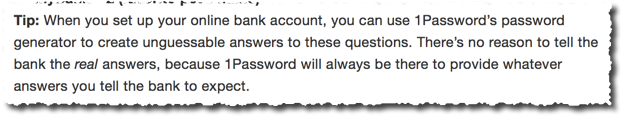 0
0



