v502010 - Login item pdf attachments does not open (opens in secure note)
PDF attachment in Login items does not open on 1PW iOS
1) Attachment name show on Login card, but does not have pdf icon
2) Clicking on the attachment name opens blank page
2.1) Clicking on "square with up-arrow" and selecting Adobe Reader gives eror that file is not PDF
4) Same PDF file attached to "Secure Note" opens OK.
5) Opening attachment from 1PW Mac has no issue
Edit: Note I'm using iCloud sync
Comments
-
Hi @rolfl,
Can you tell me which device is this? Is this a new attachment you added just now or was it already on the device working before updating to beta 10?
Can you email us your diagnostic reports from your iOS device and your Mac or PC as well to support+forum@agilebits.com with a link to this thread. Please include your forum username in the email as well as it'll help us find it in the system right away.
Also, please let me know here when you sent the report, so I can locate it for you.
Thanks!
0 -
@MikeT Some more info:
1) The login item I was using was pre-existing. I had used attachments with this login item before, but had removed them all.
2) Then added the new attachment
3) Created a completely new Login item and attached same pdf. Now I can open attachment on iOS OK.
Seems prior attachment sync issues caused by old 1PW linger on into new version of 1PW where it can fix them.
I think you need to add some kind of db checker/clean-out code to really remove old junk attributes or conflicts.
0 -
@MikeT Another experiment:
1) Duplicate bad attachment login item (on Mac)
2) Duplicate is missing attachments is this a bug??
This is true for secure note and good attachment login items too3) Add attachment to duplicated item - displays ok on iOS
0 -
Hi @rolfl,
I got the reports, thanks for sending them in. It looks like both Mac and iOS apps are aware there's something wrong with the attachment and couldn't do anything with it. I'm not yet sure it is the same attachment but I'm going to ask Rick to take a deeper look into it. We'll follow up tomorrow as Rick has signed off for the night.
I think you need to add some kind of db checker/clean-out code to really remove old junk attributes or conflicts.
We do, in fact the same checker is the one telling us about the inability to remove attachments.
2) Duplicate is missing attachments is this a bug?? This is true for secure note and good attachment login items too
Duplicating an item in the Mac app does not carry over attachments, just the raw data.
Email Support ID #: GJC-61789-985
0 -
So it looks like you're syncing with iCloud/CloudKit, right? Before syncing with iCloud, were you previously syncing these vaults with Dropbox? If so, that would explain what we're seeing here. The symptoms of the problem I'm talking about are that items that were created on devices as part of a Dropbox/AgileKeychain sync will have trouble syncing attachments once you switch to another sync solution (Wi-Fi, CloudKit, etc...). The only workaround is to create a new item that will never have been part of Dropbox/AgileKeychain, which explains why on newly created items it works for you. Does this sound familiar?
As for the item duplication not duplicating the attachments... I believe that's purposefully designed that way. @MikeT may remember the reasoning for it (he's been here much longer than I).
Rick
0 -
@rickfillion You are spot on, I was using Dropbox and also wifi sync.
How can I get a list items with sync issues so I clean them up?
0 -
Hi @rolfl,
The best way is to recreate each item that has an attachment. I see at least 7 errors but I don't know which ones since they're encrypted and it'd be difficult to narrow them.
To find the list of items with attachments; open 1Password for Mac, unlock, and in the search field, click on the down arrow next to the search icon to select "Items with attachments".
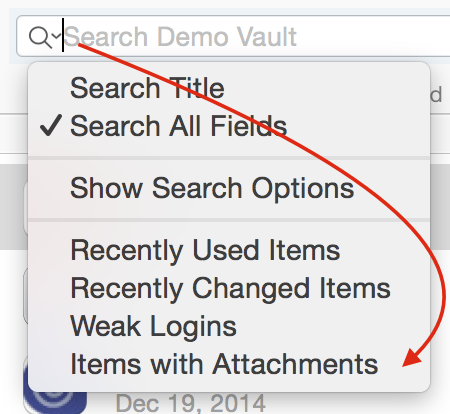 0
0



