How to edit a Login item?
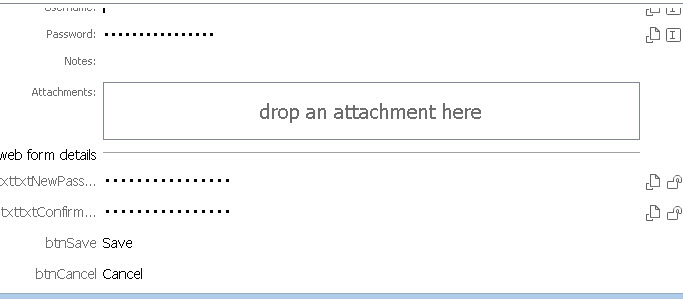
I saved a site and it did not grab the user name. I tried to edit in 1PW but the save and cancel ?buttons? are not visible functional - see attached.
What's wrong?
Thank you.
btw - This win 8 64-bit
Comments
-
I take it you're used to 1Password for Mac. Windows does not do in place editing. Click the edit button on the toolbar at the top right of the view panel.
0 -
@DoctorDan, I've added a note to the Introducing 1Password > The main program article in the 1Password 4 for Windows user's guide:
In the details area, click on the Attachment, Favorite, Share, Edit, and Delete icons to perform the related functions; click on the Copy, Auto-Type, and Reveal icons (next to the username and password fields) to perform those functions.
Thanks for the nudge!
0 -
I tried to edit in 1PW but the save and cancel ?buttons? are not visible functional - see attached.
@DoctorDan You can safely delete those web form fields from your Login item.
0 -
@DoctorDan, you probably thought "btnSave Save" and "btnCancel Cancel" were related to editing the Login item, but (as @svondutch suggests) they're actually just two more fields on the login form associated with this Login item. You can, indeed, delete them from your Login item, if you like, though there's no need to do so.
0

