Can't change password of shared vault?
I'm having troubles changing the password on a shared (via dropbox) vault.
First, I tried to change the password but ran into this message:
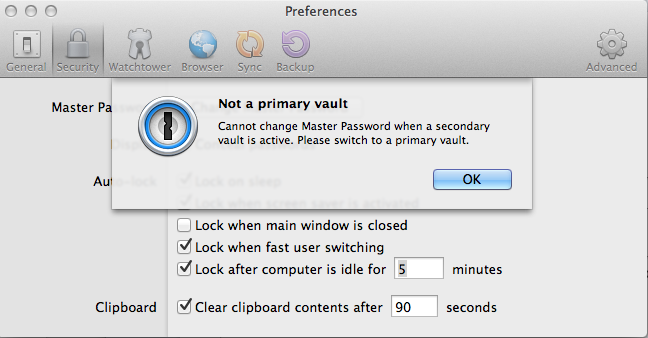
So I started Googling around and it seems that you cannot change your password on shared vault and this has been a known issue since Oct 2013.
Next I tried the workaround you've suggested. Unfortunately, I can't get that to work either. I follow the instructions exactly (I think) but it will not let me change the password when creating a new vault. The window says "Create New Vault" but it clearly wants me to enter the old/existing password.
So I'm stuck. I need to change this password ASAP as it has been compromised. Please help!
PS: I've been a really big proponent of 1Password and think you've generally done a good job making things easy to use / understand. But this is really disappointing. Frankly, I'm surprised you would even release secondary vault functionality without also having a way to change the password. It just seems... well integral. Maybe I'm missing something obvious?
Comments
-
Hi @coryschires,
It's true, we realise this is an area we need to work on.
Here is the best course of action for your given situation.
- In 1Password, switch to your Primary vault.
- Use the 1Password > New Vault... option to create a brand new secondary vault. This is where you want to use your replacement Master Password for this new vault. You won't be able to use the exact name of the vault you're wanting to replace, hopefully that isn't a major sticking point but it can be worked around if you wish.
- Switch to your compromised secondary vault.
- Select the All Items option in the Sidebar pane of the main window.
- Select any item in the Item List and then use
⌘Ato select every item in this vault. - Use the Item > Share > XXXX > Copy option where XXXX is the name of your new secondary vault.
- Verify that the new secondary vault is correct and is a duplicate of the original one (but with a new Master Password).
- Switch back to the compromised secondary vault.
- Use the 1Password > Delete XXXX Vault... option where this time XXXX is the name of your old secondary vault.
- Delete the .agilekeychain that was connected to this old vault.
- Enable Dropbox syncing with the new vault.
- Re-enable Dropbox syncing on the other machines that you were sharing the old .agilekeychain with.
This will create an .agilekeychain with a new Master Password and encryption keys which is what you really want in this case. I am sorry it isn't as easy as it should be and we are aware this is something users want. If you have any further questions do please ask.
ref: OPM-900
0 -
Thanks for getting back so quickly. I was able to change my password by following the instructions you provided.
Thanks for making them super clear!
Cory.
0 -
@coryschires, on behalf of @littlebobbytables, you're very welcome! I'm glad his instructions were helpful, and hopefully we'll be able to make that process easier in the future.
If you have more questions, just let just let us know, we're always happy to help! :)
0 -
+1 for this being a feature.
0 -
Hi @toobulkeh,
We're actually testing the ability to change a secondary vault password in the 1Password for Mac beta now. Now we can't guarantee it will make it into the next public release but all going well it should. The caveat is really just to cover the possibility of any surprise issues that may pop up, after all that's what the beta is for :smile:
ref: OPM-3031
0 -
Awesome, downloaded the beta! Thanks
0 -
Let us know if you run into any issues, @toobulkeh. Thanks.
0 -
Any news on the ability of changing the password of a shared vault?
I'm a Mac App Store customer, could I use the beta to change the vault's password and then go back to using the MAS version of the app, or would this be dangerous for my data?0 -
Hi @LucaTNT,
What I can say is I've not heard of any reason why this feature won't make it into the next stable. It's still in the beta and I'm not aware of any issues.
What I can't say is when the next stable is to be scheduled for. Sorry about that, I genuinely don't know when it will be.
Regarding your thoughts on briefly using the beta. Technically you could and as long as you understood all the quirks you would be fine. Saying that, it isn't something I'd recommend or even do myself unless I was really motivated. Here's why. The AgileBits Store and Mac App Store versions of 1Password store their support files in different locations due to sandboxing of the Mac App Store version. Now we try to be helpful when you launch 1Password. So as a Mac App Store user if you were to launch the beta of our AgileBits Store version it would see you have a vault in the Mac App Store location and import it. That's okay and for people wanting to make the transition once that's fine. What you want to do though is briefly jump over, make a quick change and then pop back and that's the complicated bit. When you next launch the Mac App Store version of 1Password it won't look and see what you've done elsewhere as it has it's own vaults.
There's also the possibility, depending on your needs, that the use of the same encryption keys isn't what you're actually looking for. This bit will very much depend on what your motivations for changing the shared vault's password is. So the question is, are you wanting to change the password simply so it's somehow easier e.g. memorable or is the goal to remove previous access? This will impact how you should proceed and how we would guide you.
Even without using the beta there are a couple of things we can do to change the Master Password for a secondary vault that wouldn't impact on your usage of the Mac App Store version. For example, even though this vault is a secondary vault for you, if it is the primary vault for anybody then the Master Password can be changed there - when we refer to a primary or secondary vault the concept is very much localised to the copy of 1Password that the conversation is directed at.
I apologise for the less than simple response. If you were to help us understand the reason for the change though we can let you know what we'd recommend and why.
0 -
Thank you @littlebobbytables (bonus points for the reference ;)), you have been extremely helpful.
My setup as the moment is this: me and my brother both have our own personal vaults, plus a shared one called Family, which we setup a while back having 1P generate a random master password: we didn't bother to set a reasonably memorable one since we never had to type it as 1P unlocks it when unlocking our main ones.
Now, we want to give access to it to our parents as their only vault, but the 50 characters alphanumeric password we used won't do the job. So I just want to change the password, it's not a problem if the actual encryption key doesn't get changed in the process.Just to make sure I should do this:
1. Share with my parents the Dropbox folder containing the Family vault
2. Login once using the current unmemorable password
3. Change the master password for that vaultThis should not impact my 1P's or my brother's access to the Family vault, right?
Again, thank you for your help (and greetings from Italy!).
0 -
Buongiorno from the UK @LucaTNT :smile:
Your plan is perfect in my opinion and the reason for the change means I would agree, changing of the encryption keys wouldn't be serving any useful purpose.
I can't see any problems, I think it should go exactly as you've planned.
Should I have made a mistake (I really don't believe I have) and there is an issue please contact us but don't worry that you've lost anything as backups from any of your Macs do include all vaults.
I hope 1Password serves your parents well and here's to the boost to their online security :smile:
0





