1Password window is too large when it first launches
1Password
Version 5.4 (540046)
Mac App Store
OS X 10.11.1
MacBook (Retina, 12-inch, Early 2015)
One desktop with no additional spaces
Display resolution: Default for display
Every time I launch 1Password the initial window size is longer the maximum height of the display.
The width of the window is retained from on launch to the next, it is just the height that is always way too tall so it hides the bar at the bottom that contains the [+] button for adding new items and the [Edit] button.
Every once in a while it also messes up the top of the window so that the search bar is not present and the first couple of items of the sidebar are written on top of each other. This additional painting problem only happens once in a long while.
It doesn't appear to matter whether you just rebooted, unlocked the vault before or after launching the main app, woken your laptop from sleep, launch 1Password from the dock, launch 1Password with Spotlight, Launch 1Password with Alfred, launch 1Password from 1Password mini. It consistently paints the main window too tall.
1Password Version: 5.4
Extension Version: 4.4.4
OS Version: OS X 10.11.1
Sync Type: Wifi
Comments
-
@ZamboniMan - I believe that the problem with not retaining the last screen size upon launch has been fixed in beta, so we should hope it shows up soon in an update. It looks like you are using the version from the Mac App Store, where betas are not permitted. Users of the AgileBits web store version are able to join the beta at will, but iCloud syncing wouldn't be available if you were interested in doing that.
0 -
@hawkmoth Thank you for the details. This isn't a critical problem so I'm happy to wait for the next version to show up in the Mac App Store.
0 -
Hi @ZamboniMan,
Thanks for bringing this to our attention - I am sorry it's causing you trouble.
While we wait for a resolution, there is a bit of a workaround. If you lock 1Password before closing the main window, it should properly remember the window size.
I'm very careful with how I have all my windows arranged on my screen, so I can certainly see how this would be a bit annoying for you :) We'll do what we can to have it resolved soon!
ref: OPM-3145
0 -
Hello @Megan,
I tried your suggestion and the bottom of the screen is visible every time it opens but the top of the screen gets messed up.
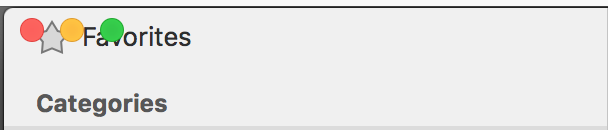
After dragging the bottom up a bit, the top of the window repaints properly.
If you try to drag the window anywhere it jitters like it drank 20 gallons of coffee for breakfast. :)
0 -
Hi @ZamboniMan,
It sounds like you're running into a few different visual glitches in 1Password, and I'm very sorry for the inconvenience! The problem with dragging the 1Password window is fixed in the latest beta, so barring any unforeseen circumstances, the fix should be included in the next update (although I don't have a timeframe for when that will be available). For now, the window should move correctly if you drag the window from the area above the left sidebar (around the red/yellow/green buttons), or if you drag it while it's locked.
Our developers are currently looking into the other issues. For the problem with the top of the window being drawn incorrectly (like in your screenshot), resizing the window helps, or closing/restarting the app.
I'm sorry again for the trouble! If you need anything else, please let us know - we're here for you. :)
ref: OPM-3297
ref: OPM-3223
ref: OPM-31450 -
Hello @Drew_AG,
No worries. I'll patiently wait for the new version. For now, there is nothing that is preventing me from using 1Password, just minor annoyances.
0 -
Thanks so much for your patience & understanding, @ZamboniMan! :)
0


