Synchronization got broken after I started using 1Password for teams
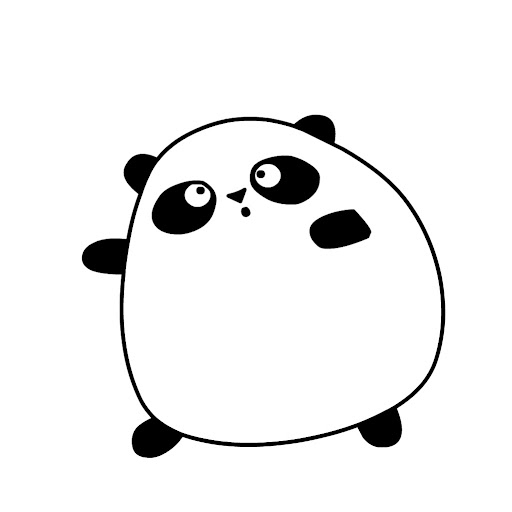
For some years I have had 1Password as a personal password storage tool.
All my devices run the latest system software. I have:
- two laptops with OSX 10.11.1 (15B42)
- one iPhone with iOS 9.1
All these devices (if my memory serves me right) used iCloud for synchronization.
About a week ago I decided to try 1Password for teams and:
- installed beta version of OSX software (1Password 5 Version 5.5.BETA-27 (550027)) on both laptops;
- enabled team account in settings.
This week I noticed that:
- synchronization between laptops is broken (new entries seem to be stored locally);
- synchronization between laptops and ios is broken too;
- synchronization via iCloud is unavailable.
I would like to find out what caused this and what I have to do to return to normal sync via iCloud.
PS
What I would NOT like to do is to use Dropbox for synchronization: this will be just an extra external dependency instead of built-in iCloud.
1Password Version: 5.5.BETA-27 (550027)
Extension Version: Not Provided
OS Version: OSX 10.11.1 (15B42) & iOS 9.1
Sync Type: iCloud
Comments
-
iCloud syncing is only available through the App Store version of 1Password. Apple only allows apps sold through the App Store to use iCloud syncing. By installing the beta you removed iCloud from the equation. The beta is an entirely separate app from the one in the App Store.
At this point the staff would need more information to direct you in your course of action. You can obviously go back to iCloud syncing but for the time being you would loose teams functionality. Or the reverse is true also.
The third option is to move to teams completely but that may not be to your liking either.
I would recommend emailing the staff so they may better be able to help you. If they pop in and can help you via this topic, no harm no foul. That email will never hurt things and gets you into the support system quicker even if you don't need it.
support@agilebits.com *Please include a link to this topic so they can connect the dots.
0 -
@thightower thanks a lot for such a detailed advice.
0 -
I actually have seen the same problem with the vaults we sync via Dropbox on the two computers (OSX 10.10 and 10.11) I added 1Password 5 with support for Teams (I will check a third device tomorrow with 10.10). The Dropbox link was disabled for all local vaults. It was easy enough to enable it; I could simply reselect the .agilekeychain file and allow it to merge and it worked, but in hindsight I should have mentioned it.
0 -
@rdouma: There's also a known issue where vaults will not be able to sync automatically when All Vaults is selected. We're working on an update to address this. Sorry for any trouble this has caused!
0 -
Wow. Thank you so much for the compliment! We strive to deserve you and the rest of our awesome customers. We couldn't do what we do without your support, and we're grateful for the opportunity to interact with you all daily! :blush:
0




