Item can't be eliminated

Hi,
i've installed 1password bet for windows from windows store
i've configured my 1password for tems over there and created a login item, but without objects because there wasn't present the possibility
i can't delete this item, and the apps crash
if i enter in 1password for teams from browser, i see the item but i can't delete
what can I do? This item is store in my personal vault
Thanks
Mario
1Password Version: Not Provided
Extension Version: Not Provided
OS Version: Not Provided
Sync Type: Not Provided
Comments
-
Good morning, @naza73. Thank you for taking the time to report these issues to us.
While reading your message it wasn't clear to me if you had already created your 1Password for Teams account on our website and configured 1Password for Windows to use that or not. I ask because you specifically said "personal vault", which in our terminology is a vault stored outside of 1Password for Teams and managed by yourself. I assume you did, but I just had to be sure :)
I have asked our developers to jump into this thread to help you with the crash, so I'd ask that you not do anything until they arrive as it's super useful when we're able to see a reproducible crash. With that said, for others reading this thread, I thought I'd point out that you can delete items from the web ui. Simply click the Edit button on an Item and then click the Move to Trash button that appears:

Thanks again Mario. You'll be hearing from one of our Windows devs soon about your crash.
0 -
Hey @naza73, thanks for reporting this issue to us. We have not yet added the "delete" feature to the Windows 10 app for teams, but you should be able to delete items from the web and have not appear in the Windows 10 app.
To better help diagnose and fix this crash, we'll need to see your logs. To send them, you'll need to go to our help page. You can get to there by going tapping: Settings > Help


From here you can view 1Passwords latest activity and directly email us your crash logs; just click Support, and select "email last week logs" and in your e-mail message, please include a link to this forum thread.
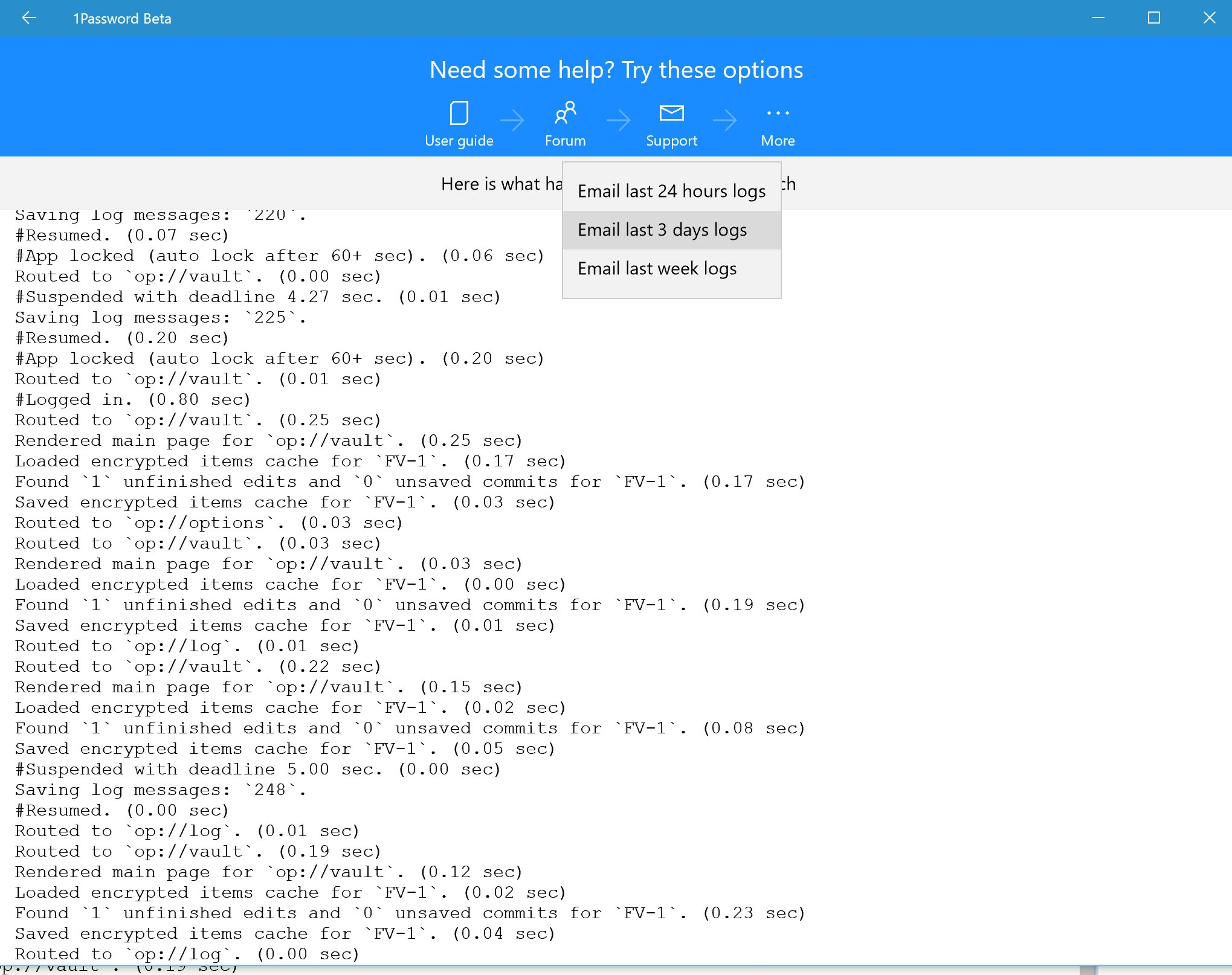
Thanks again for reporting the issue and I hope we can find a speedy solution to it :)
0 -
Thanks for the answer.
I've created account for teams from your website many days ago.
Yesterday i've downloaded 1password beta from windows store and configured the access to 1password for teams.
Then i'v created a login item (the name is: "Firefox sync") but it was impossible finish the creation because there aren't fileds to compile.For "personal vault" i meant the vault named "Your vault" in 1password for teams.
This morning i found that in 1password for ios, if i configure 1password for teams and selected all vaults (personal and teams), if i search an item "firefox***" the ios app crash, because find the item corrupted from 1password for teams.
Can you delete all item from my teams? Maybe solve the problem.
Thanks and Best Regards.
Happy new year
Mario Cannoni
0 -
Dear mohamedosman,
thanks for answer.
From website, 1password for teams, i can't delete the item, because it's incomplete (when created from app for windows, 1password beta) there aren't any fields to compile.
If u want i can send u my password, so u can see the problem on web.
Then, i can modify it. In my vaults for teams there are only these 2 item corrupted.I send the logs.
Best Regards and Happy new year
Mario Cannoni
0 -
Hey @naza73, we've received your logs and are working on a solution to your crash in the Windows 10 app as we speak :).
We where also able to replicate your issue with the empty items, and will definitely be investigating further to find the root cause and fix.
The Windows 10 app is still a beta and some bumps are expected, but we really appreciate your feedback and patience! It's people like you that really help us make our apps better :)
Take care, and have a happy new year!
0 -
Thanks,
Your apps are great, at least the apps for Mac ad iOS.
Also 1password for Teams is great.I hope app for Windows becomes great
Best regards
Mario cannoni0 -
Thanks a lot for all your help, Mario. Mohamed will have a new version with these fixes soon. I would say by tomorrow, but given it's New Year's Day, we should cut him a little bit of slack I guess :)
But seriously, Mohamed and Sergey have been making great progress so I expect they'll have a new beta the following week.
Cheers!
0 -
Thank you for all.
I can wait the release.Best regards
0 -
Likewise! And remember: duck and cover! :pirate:
0


