Folders on MacBook not syncing to 1PW on iPhone / iOS using DropBox?
I have created two folders in 1PW on my MacBook. One folder is a folder of Smart folders, the other is a folder of login items. There are no problems with these folders on my MacBook. However, on my iPhone, I only see an unpopulated / empty folder of Smart Folders and I don't see the folder of login items at all. See screenshot. Sync over DropBox, which appears to be OK for all other items. I am using the latest version of iOS 1PW on an iPhone 6+.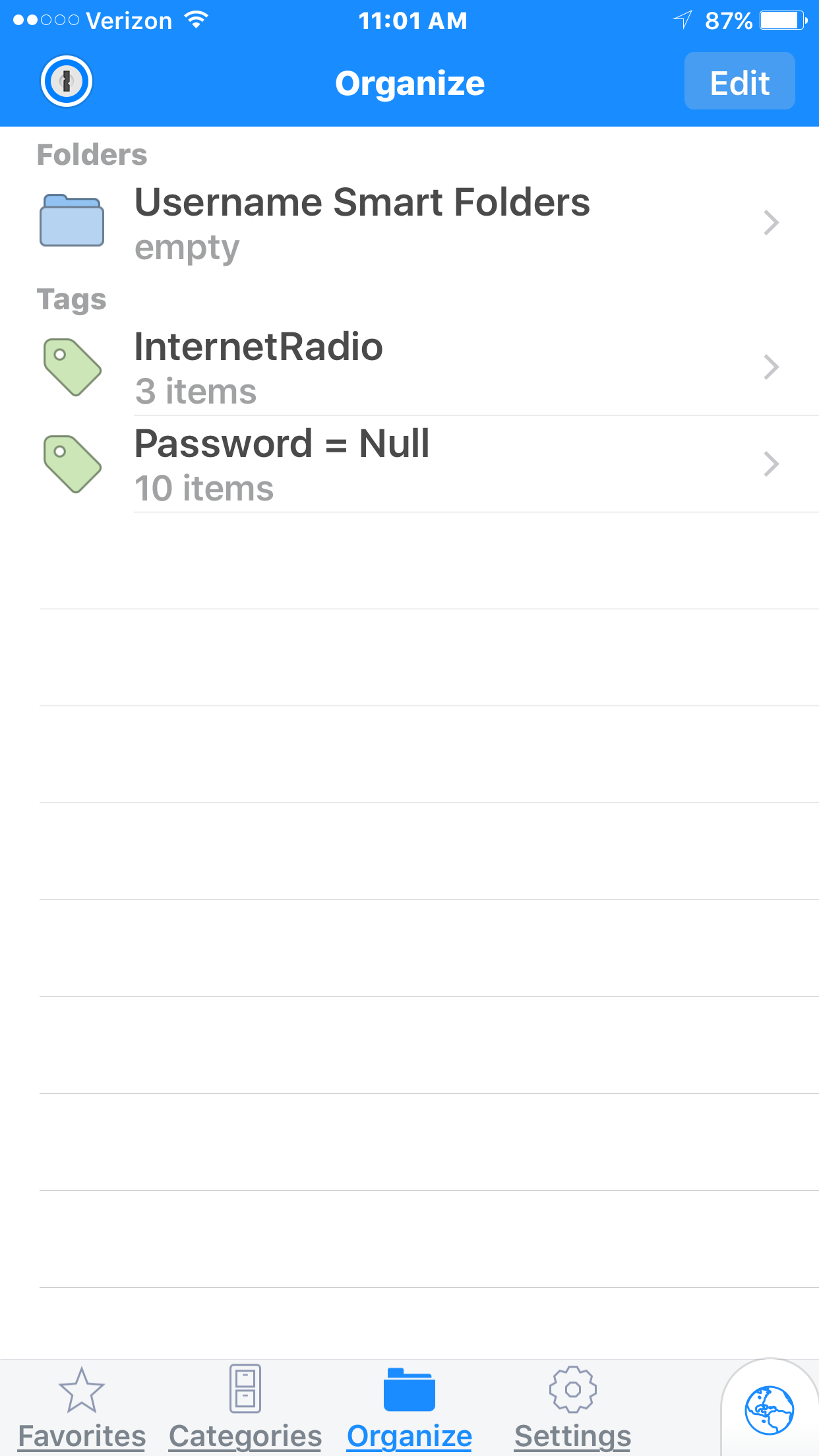
1Password Version: 5.4.2
Extension Version: Not Provided
OS Version: 10.11.2
Sync Type: DropBox
Comments
-
But, what about a non-smart folder?
0 -
0
-
I was confused. The regular folder shows in iOS, although it is "empty" because it is the folder of smart folders. The smart folder of login item does not display at all. So, perhaps support for smart folders will be future enhancement?
0 -
Greetings @jmb679,
We would love it but it's not as easy as you would believe it is (we wish it wasn't the case). We make use of Mac only frameworks/functions and so the Mac is actually doing all the work when it comes to Smart Folders. Whatever we're making use of doesn't have an equivalent on either iOS, Windows or Android or at least that is my understanding of the situation. It isn't to say that one day we can't do something about this but sadly it isn't a small change. Instead it will be creating a platform agnostic saved search function so that all versions of 1Password can use it instead of relying on a platform specific feature.
So it may happen but it won't be a quick change I'm afraid.
0


