Syncing from Mac to IOS
Just purchased iPassword Mac and want to sync the vault with my IOS devise over iCloud. Can't seem to get that to work
1Password Version: 1Password 6
Extension Version: 6.0.2
OS Version: 10.11.3
Sync Type: iCloud
Referrer: ug:mac/new-computer-icloud, ug:ios/sync-with-icloud, kb:icloud-troubleshooting, kb:check-os-version, kb:diagnostics
Comments
-
@tdphelps maybe these this knowledge base articles will help (I'm unsure if you've seen them already or not):
Troubleshooting iCloud sync issues
How to enable iCloud in OS X and iOS preferences
If you still have problems do post again—and if you do please tell us:
- What version of 1Password for iOS you are using (the link will tell you how to find that information)
- Your iOS version number
- Exactly what problem you are experiencing—is it to do with set up, or have you set up already and the sync fails? The more you can tell us about the problem the easier it will be for someone to provide a solution.
Stephen
0 -
iPassword 6 (6.0.2) for Mac running El Capitan (10.11.3). My iPhone 6 IOS is 9.2.1. The Mac version seems to sync to iCloud OK...no errors noted. When I try to restore from iCloud on the iPhone it says that there is no information stored. I am pretty sure that both devices iCloud storage is set-up correctly. Now, I do have a different question about the app on the iPhone. I just grabbed the free version from the app store. Does it need to be the Pro in order to take advantage of the cloud sync functionality?
0 -
Hi @tdphelps,
I'm sorry you're having trouble getting iCloud sync to work!
Does it need to be the Pro in order to take advantage of the cloud sync functionality?
No, you don't need to purchase Pro Features in 1Password for iOS in order to use iCloud sync, so I'm sure we can figure this out and help you get it working.
When I try to restore from iCloud on the iPhone it says that there is no information stored.
What is the exact message you see on your iPhone when you try to enable iCloud sync? If you're getting a message that says “Existing Data Not Found”, this knowledgebase article might help to solve that: iCloud “Existing Data Not Found” (iOS)
If that's not the message you're seeing, please let us know exactly what it says. If possible, it would be great if you could take a screenshot of that. To include it in your reply, simply click the document button in the top of the comment field, and select the file you wish to share:
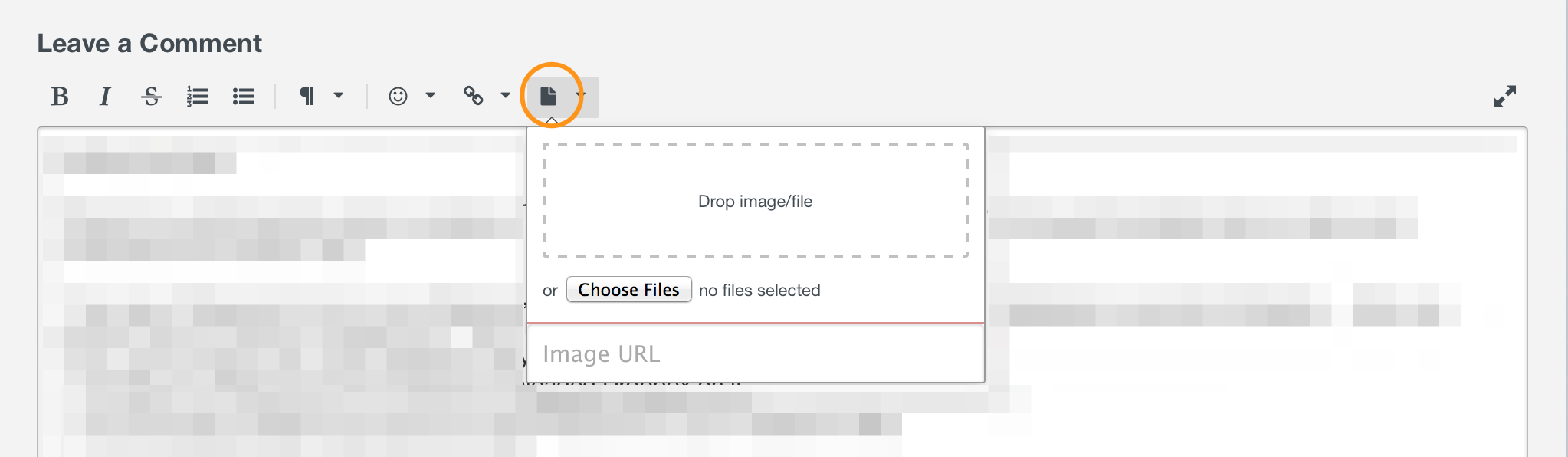
Thanks! :)
0 -
Everything seems to be working well on my Mac. I am enjoying using and getting to know the product. But I still can't figure out how to see the information stored in the primary vault on my Mac in the app on the iPhone.
0 -
Hi @tdphelps,
I'm glad you're enjoying 1Password for Mac! I'm sure we'll be able to help get iCloud sync working between your Mac and iPhone.
In my last reply (above), I had asked you about the message you get on your iPhone when you try enabling iCloud sync, and also suggested trying the suggestions here: iCloud “Existing Data Not Found” (iOS)
Did you try following the suggestions in that article? If so, but it didn't help, or if that's not the message you get when trying to enable iCloud sync, we'll need to know the exact message it gives you. A screenshot of that would be great (as I mentioned above), or you can just type the text from that message.
It will also help us if you can describe the exact steps you're taking on your iPhone to set up iCloud sync. Are you choosing the iCloud sync option during the initial setup of 1Password on your iPhone, or did you set it up as a new user (i.e. with a new/empty vault) and then try to set up iCloud sync? The more information you can give us about the steps you're taking and what you've tried to do, the better. Thanks in advance! :)
0

