I am afraid to lose my passwords by uninstalling 1password. I installed version 4.
I CONTINUE TO GET THE MESSAGE TO UNINSTALL 1 PASSWORD.
1Password Version: Not Provided
Extension Version: Not Provided
OS Version: Not Provided
Sync Type: Not Provided
Referrer: kb-search:uninstall, kb:uninstall-1password, kb:check-app-version
Comments
-
I use a mac
0 -
Hi @bryant_nelson,
I'm sorry to hear you're having some trouble with 1Password! You haven't told us enough about the problem for us to understand exactly what's happening or why, but I'm sure we'll be able to help you get things working again.
The 1Password app file does not contain your data - that's stored in a separate location on your Mac. So if you need to delete the 1Password app and reinstall it again, that's fine. Just make sure you don't use any app cleaning tools when deleting the app, as they might try to delete other files associated with that app. As long as you only delete the app file, your data will be fine.
We'll be happy to help you more with this, but we'll need to know some more details:
- What version of Mac OS X are you running?
- What version of the 1Password app is installed on your Mac? (If you can't open the 1Password app, find the app and click once on it, then go to File > Get Info. The info window will show you the version number.)
- Are you using the AgileBits Store version or the Mac App Store version of 1Password?
- What sort of problem are you having with 1Password? Please describe exactly what you're trying to do, the exact steps you're taking, and what happens when you do that.
- If you're getting an error message, what does that error message say? If possible, it would be great if you could take a screenshot of that. To include it in your reply, simply click the document button in the top of the comment field, and select the file you wish to share:
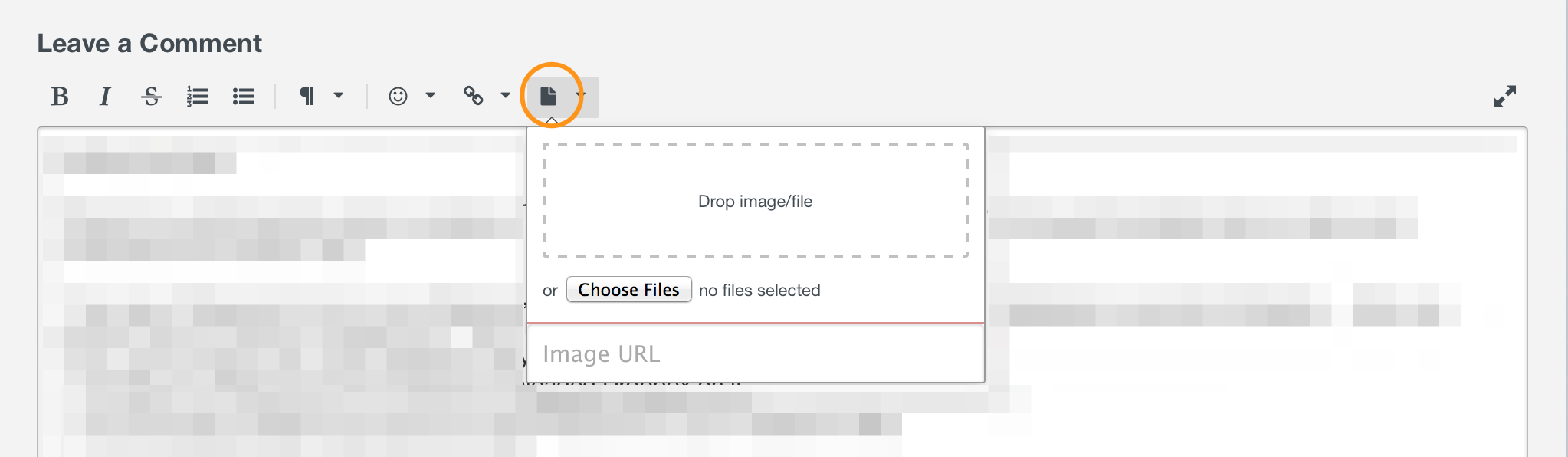
Thanks in advance! :)
0 -
I keep getting a message that states I should uninstall the older version of 1 password. I have installed 1 password 4.4.3 for my mac. I do not want to lose my passwords.
1Password Version: Not Provided
Extension Version: Not Provided
OS Version: Not Provided
Sync Type: Not Provided
Referrer: kb-search:uninstall 1 password, kb:uninstall-1password, kb:update-1password0 -
Simply delete the 1Password application (and perhaps empty the trash). The data live in a different location.
DO NOT use any kind of app cleaner, as they tend to delete all related files including any data.
0 -
Hi @bryant_nelson,
It sounds like this is the same thing you asked us about earlier this month in a different discussion, so I've merged both threads together. I replied to you on February 4 (you can see that message above) but didn't hear back, so I'm not sure if you received a notification of my response?
Danco is correct that deleting just the app file will not delete any of your data - however, I'm not sure if the message you're seeing is referring to the 1Password app, or the 1Password browser extension. If you still have the old version 3 browser extension installed, the newer extension will give you a message like that. In that case, please don't delete the main app. Instead, open the list of installed extensions in your browser, find the 1Password 3 extension, and remove it (or at least disable it).
If that's not the message you're seeing, or if you're not sure, it will really help if you can either let us know the exact message you're seeing, or take a screenshot of that message and post it here (steps to do that are in my previous response). Thanks, and looking forward to hearing back from you! :)
0 -
I am using a mac. laptop with OS 10.11.3. iCloud is sync type. I am afraid to lose the logins.
1Password Version: Not Provided
Extension Version: Not Provided
OS Version: Not Provided
Sync Type: Not Provided
Referrer: kb-search:uninstall 1 password, kb:uninstall-1password, kb:uninstall-extension0 -
Sorry I had a 3 week horrific flu and couldn't get back to you. I am running OS 4.4.3 on my Mac. I am running 1 password 4.4.3. I am running a version from agile bits.
When I go to safari and of to the key that is on the bar for 1 password, I get a message that states that I need to uninstall the old version of 1 password. There is also a red exclamation point on the left side of 1 password and when I click on that I get these attached


screens of information.0 -

This popped up when I tried to use 1 password in the top of Safari0 -
Hi @bryant_nelson,
No problem at all for the delay in replying. Sorry to hear you had such a bad case of the flu! I hope you're feeling much better now. I noticed you opened another discussion about this earlier today, so I merged that with this existing one.
Thank you very much for the screenshot! That appears to be the extension for 1Password 3, which won't work with 1Password 4, and that's why you're getting a message telling you to uninstall the old version (it's referring to the old version of the 1Password browser extension, not the app).
Before you uninstall the old extension, do you have all your data in 1Password 4 on your Mac? As long as everything is now in 1Password 4, it's safe to uninstall the old browser extension (or at least disable it). To do that, open Safari and go to the menu for Safari > Preferences, click the Extensions tab, and find the old 1Password extension (version 3.9.20). You should see options to either uninstall or disable that extension.
Once you've done that, if you need to install the newer extension, simply open the main 1Password app and go to the menu for 1Password > Install Browser Extensions. That will take you to our extension download page where you can install it.
Now, you said you're using 1Password 4, but you also said your Mac is running OS X 10.11.3 (El Capitan). 1Password 4 runs best on 10.9 (Mavericks) or 10.8 (Mountain Lion). So if your Mac is running 10.11, it's better to install 1Password 6 (that's a free upgrade if you have a license for 1Password 4). If you open the 1Password 4 app and go to 1Password > Check for Updates, it should give you the option to install the latest update for version 6.
Does that help? Please let us know how it all goes and if you run into any trouble with that. Thanks! :)
0 -
Really working well. Thanks so much.
0 -
That's great news, I'm glad that helped! Hopefully you're all set now, but if you need anything else, just let us know. We're here for you! :)
0
