How to insert QR code for second step verification
ircpresident
Community Member
I couldn't get do this on Windows: https://support.1password.com/one-time-passwords
How can I make Chrome read QR codes and proceed?
1Password Version: 4.6.0.604
Extension Version: 4.5.6.90
OS Version: Windows 10 1511.0586.318
Sync Type: Dropbox
Referrer: kb:one-time-passwords
0
Comments
-
@ircpresident: I don't believe Chrome can read QR codes, and 1Password for Windows cannot either. However, you can add a TOTP secret to an item's details to allow 1Password to generate a one-time code for login in:
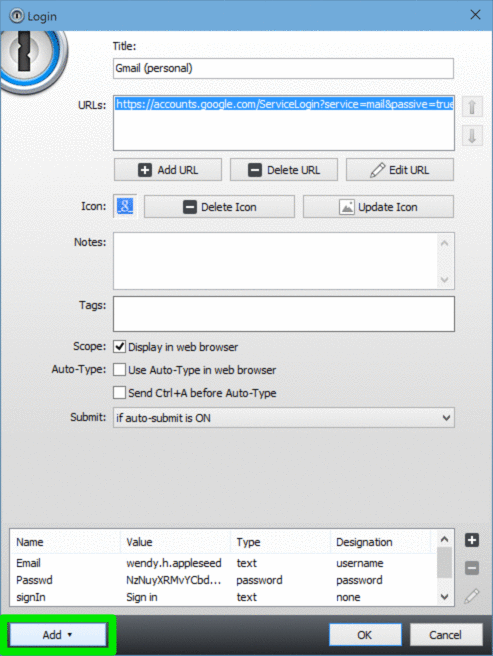
I hope this helps. Be sure to let us know if you have any other questions! :)
0 -
Thank you very much @brenty
0 -
On behalf of Brenty, you're welcome.
0
This discussion has been closed.

