Multiple accounts at same web site
I have multiple acts on the Schwab web site requiring different username and password for each account. An earlier version of 1password worked just fine, butt now once i have signed into one of the accounts 1password always goes back and fills in the last password and username which was used and requires me to manually insert the next username and password, which then 1password remembers and always puts that in no matter what account I select. This memory is retained even if I restart 1password. I tested the problem where my wife and i have accounts at a hospital and this same issue was a problem.
Have we got something set wrong??
1Password Version: 6.3
Extension Version: 4.5.6
OS Version: 10.11.3
Sync Type: Dropbox
Referrer: forum-search:Different accounts at the same website causing problems
Comments
-
Hi @ralyman,
I'm sorry to hear that you're having some trouble with 1Password. I would like to ask you a couple of questions so we can get a better picture of what's going on. How exactly are you accessing 1Password: does this problem when you are on the main app, mini or the browser extension? Are you having this problem when you use the keyboard shortcut? How did you save the different logins?
I have created three logins on 1Password for the webpage you mentioned. When I go to the page I have these three options:
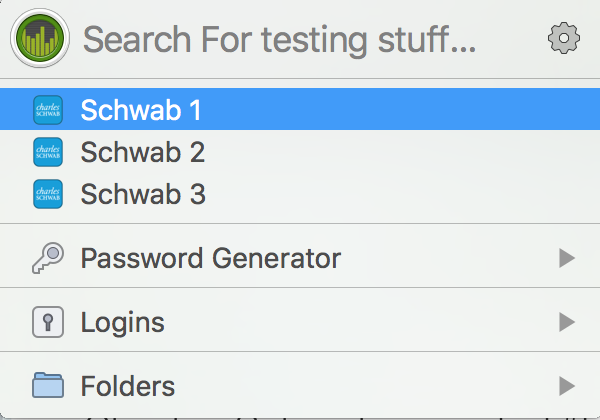
If I click on the one I need 1Password fills it properly. Similarly, if I'm on a blank page and I click on one of the three elements of Schwab on the browser extension, it opens the page and fills the right login. Could you please tell me if you are following the same steps that I mentioned here and if you find a different behaviour than mine?I hope to hear back from you soon so we can get this figured out! :chuffed:
0 -
I assume I am accessing 1password via the Safari browser- I select the key hole pic in the page header, provide my main password, scroll to logins (or scroll to favorites) and click on the Schwab account I want. I am not using a keyboard short cut. Don't remember how i created it. I have never used the main app to access any web sites BUT I just tried it and did not experience the problem!! I then went to the browser extension and the problem continued to be there?? One question - I do not see the same screen layout you show above- I have to go to either logins or favorites to see the created choices.
0 -
Hi @ralyman,
Thanks for getting back to us with those details! I’m still a bit confused about where things are getting tangled up, but since Pilar was able to get 1Password behaving correctly by creating some demo Logins, I think we might be able to solve this by creating new versions of your Schwab Logins. Let’s try this:
- In the main 1Password app, edit the titles of your Schwab Logins to include the word ‘old’ at the end, just so we can tell them from your new items.
- Visit the Schwab sign in page.
- Fill in your details, but do not click the ‘Sign In’ button
- Click on the 1Password extension in your browser’s menu bar and select the gear icon in the top corner.
- Click the ‘Save new Login’ option.
- Give your item a unique title and Save.
Repeat for each of your Schwab accounts. Once they’re all newly saved, let’s test them!
- Open a fresh tab and go to the Schwab sign in page.
- Click on the 1Password extension in your browser’s menu bar. Do you see the new Schwab Logins listed there (as in Pilar’s screenshot?
- Click on the first one. Does it fill correctly?
One question - I do not see the same screen layout you show above- I have to go to either logins or favorites to see the created choices.
In Pilar’s screenshot, the Schwab Logins are highlighted because she is on the Schwab page. 1Password detects the web address that you’re viewing and gives you easy access to the items that can be filled on that page.
0 -
So I do exactly what you are suggesting I have a couple of questions: Under#2 - do you mean to start a total new sign up with schwab or bring up the current sign in info using 1Password? And do this process from the 1Password app.?
0 -
So I do exactly what you are suggesting I have a couple of questions: Under#2 - do you mean to start a total new sign up with schwab or bring up the current sign in info using 1Password?
@ralyman: You'll want to go to Schwab's login page. This is the one I typically use (though I know there are others): https://client.schwab.com/login/signon/customercenterlogin.aspx
And do this process from the 1Password app.?
All of this is from the web browser. Using the 1Password extension in your web browser allows 1Password to save a lot of really useful information about the login page that it can use to fill your login credentials next time.
I hope this helps. Be sure to let me know if you have any other questions! :)
0 -
All seem to be working
0 -
Excellent! Thanks for the update. It sounds like you should be all set, but don't hesitate to reach out if we can be of further assistance. We're always here to help! :)
0
