I have an agilekeychain and an opvault in my drop box. Can I delete the agilekeychain?
I've had a hell of a battle for a couple of days trying to get my home machine ipassword to sync. My work one and phone have been fine. I've been using dropbox for ages successfully. After a lot of investigation I noticed there was now an opvault as well as an agilekeychain in my dropbox, (possibly created when I added wifi syncing in desperation). Anyhow that seems to be working now so can I delete my agilekeychain?
1Password Version: 6.3.1
Extension Version: Not Provided
OS Version: OSX10.11.5
Sync Type: dropbox
Referrer: forum-search:I have an agilekeychain and an opvault in my drop box. Can I delete the agilekeychain?
Comments
-
Hi @nemofazer
I'm vey sorry to hear that you had some trouble syncing with Dropbox. Can you please tell me the OS of all the different devices that you are trying to Sync? AgileKeychain is the older format, so I want to make sure everything's syncing with the new OPVault before going ahead and deleting anything :chuffed:
0 -
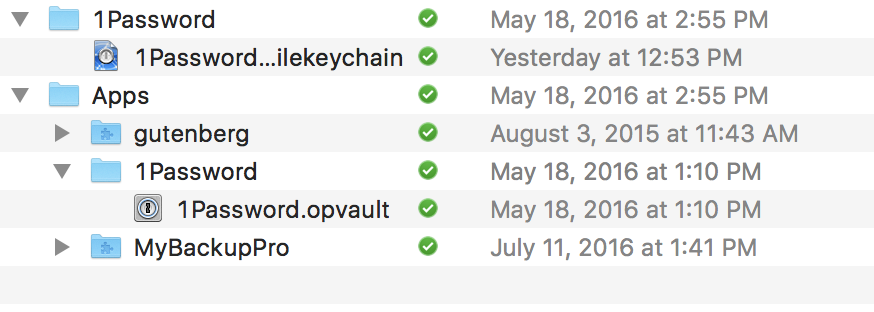
Hi there. I'm on IOS9.3.2, OSX 10.11.5. I'm attaching a screen shot of what's going on with my drop box. Seems like one computer was using agileKeycahin and the other OPVault. We have a family licence and my wife's only has agileKeychain. Should I change hers? Is there a disagvantage to the old format?0 -
Here you can see the work computer I'm on is syncing to the wrong file
 0
0 -
Hi @nemofazer,
Thanks for the details and the screenshot!
Do you have multiple vaults in 1Password on your Macs or iOS devices? If you only have one vault (i.e. Primary), then it sounds like the two sync files in your Dropbox folder are for the same vault, and you can delete one of them. But you'll want to check the sync settings on each Mac & iOS device to make sure they're all syncing with the same exact file in Dropbox:
On your Macs:
- Open 1Password and go to the menu for 1Password > Preferences.
- Click the Sync tab and make sure Dropbox is selected.
- Check the file name and file path for the sync file in Dropbox.
On your iPhone:
- Open 1Password and go to Settings > Sync > Primary.
- Make sure it shows the Sync Service is Dropbox.
- Tap "Sync Service" and check the file name and file path for the sync file in Dropbox (underneath Current Sync Method / Dropbox).
If one is syncing with a different sync file than the others, you'll need to disable the sync, then set it up again and choose the correct sync file. If they are all syncing with the exact same sync file, you can go ahead and delete the other sync file from Dropbox.
We have a family licence and my wife's only has agileKeychain. Should I change hers?
No, there's no need to change hers. Agile Keychain is an older format, but will work just fine to sync her data between her devices. If sync is working well for her using a .agilekeychain file in Dropbox, then as the saying goes, "if it ain't broke, don't fix it". ;)
If you're interested in reading more about each sync format, you can find information in these knowledgebase articles:
I hope that helps! Please let us know if you have more questions or are having any trouble syncing. Cheers! :)
0 -
Thanks. Yes, only one vault. All that is pretty much what I thought but I wanted to check before doing something as scary as deleting a file. Thanks.
0 -
Hi @nemofazer,
I’m glad to hear that Drew’s post helped you out! I don’t blame you for being cautious when deleting a file that contains your important 1Password data.
I hope that 1Password behaves perfectly for you from now on, but if you have any other questions or concerns, we're here for you! :)
0

