For the last few months, my custom icons have not been syncing (Family account)
Hello! Love love love 1Password!
Since switching to a Families account (coincidentally fresh installs of - iPad + iPhones + Mac mini + MacBook Pro), the custom rich icons to not sync or even save in the OS X 1password application. I see that there are a lot of other posts regarding this issue, however I can not see the responses to those posts (is this intended?).
I am setting up a fresh installation of 1Password Families for my in-laws, and before I go through the trouble of acquiring custom icons for different sites and passwords, I want to know if there is anything that I'm doing incorrectly that is causing custom rich icons to not sync across devices.
Please advise.
Best,
Nicolas Vargas
1Password Version: Not Provided
Extension Version: Not Provided
OS Version: Not Provided
Sync Type: Not Provided
Referrer: forum-search:Icons
Comments
-
Hey @NicoPantaloons! Sorry for the delayed reply, and the issue with your custom icons. I have a few custom icons and they have been working fine with my family account. I also added a few more a moment ago to make sure they synced and didn't have any issues. But I do want to investigate what's happening to yours.
- How'd you move your data to the account originally?
- Have you tried adding new custom icons? Do those sync?
- What image format are the icons you use?
In 1Password for Mac, adding the custom icons with an account is a little different than it is with a local vault. Instead of dragging and dropping the icon, first edit the item and double click the icon that's currently there to open the image picker:

You can drag or drop your custom icon here or use Other to choose it in a Finder window.
Also, you definitely should be able to see the responses to those previous posts. Make sure to verify your forum email (we sent you a message about this when you signed up) first. If you still don't see the replies, could you post a screenshot to what you are seeing? If you need any help taking a screenshot, there is a nice guide over here.
Once you have the image, make sure to remove or mask any private info since this is a public forum. Then just attach it to your post by clicking the document icon and clicking Choose Files. Here's what that looks like:
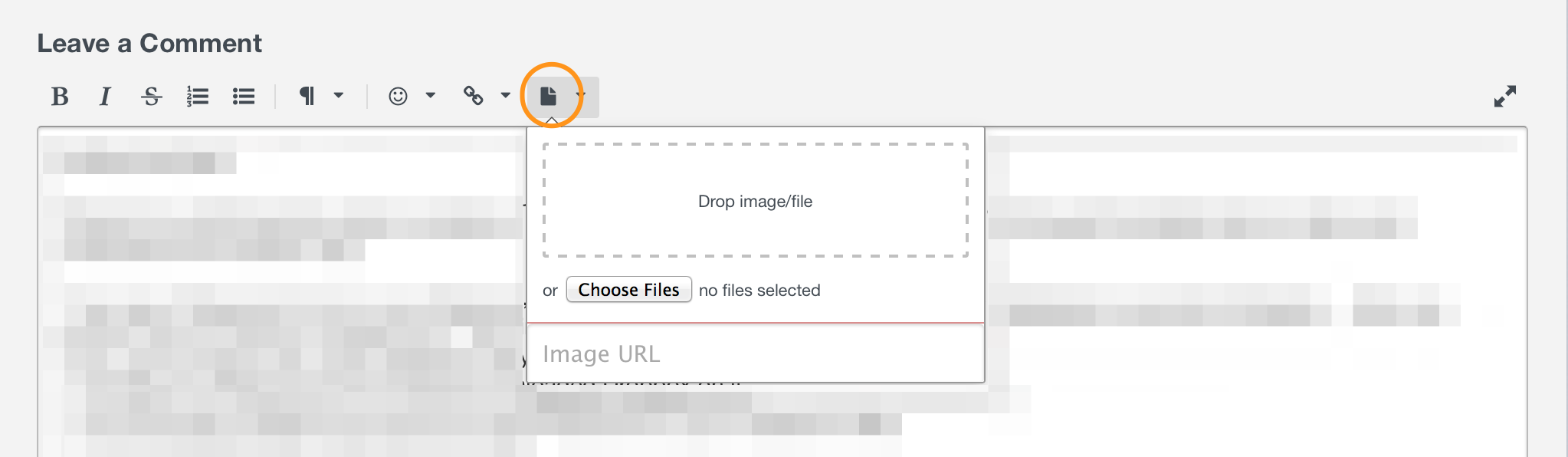
ref: B5-1672
0 -
I have the exact same problem, so I will answer your questions in the hope that it can be resolved.
Until a few days ago, I was using 1Password for Mac/iOS with iCloud Sync. Custom icons always synced properly from the Mac to my iPhone and iPad.
On August 5, I switched to 1Password for Individuals and migrated my data using my Mac by following the instructions on https://support.1password.com/migrate-1password-account/. I also synced to my new 1Password for Individuals account on my iOS devices. I had to uninstall and reinstall 1Password on both of my iOS devices in order to do that.
During this migration, my custom icons were lost on my Mac, as was expected (it's mentioned on https://support.1password.com/migrate-1password-account/).
Since the migration, any custom icons which I set up on my Mac do not sync to my iOS devices. Every other change I make on my Mac syncs just fine to those devices, and vice-versa. If I change an item's data and custom icon at the same time, the data change will sync to my iOS devices instantly and the new custom icon will not sync at all.
My custom icons are .png images. I set them by clicking "Edit" on an item in 1Password for Mac, double-clicking the icon image, selecting "Other" from the list of "Defaults", "Recents", "Camera" and "Other" in the left panel, and selecting the .png file I want to use. This exact same process worked when I was syncing with iCloud.
One other weird thing: my old custom icons which were lost on my Mac during the migration are still present on my iOS devices. Those items have my old custom icons on the iOS devices and generic icons on the Mac. And, if I change the custom icons for those items on the Mac, the custom icons are synced to the iOS devices but also instantly discarded on the Mac. (These items always return to having generic icons on the Mac.)
0 -
Addenda:
- If I create (again) a Primary vault in addition to the Personal Vault, then moving items in either direction (i.e. from Primary to Personal or from Personal to Primary) loses any custom icon which has been set.
- I'm using the 1Password version 6.3.2 from the Mac App Store.
0 -
Another addendum:
- Items in a Primary Vault synced via iCloud continue to sync properly even in the presence of the Personal Vault. The Personal Vault doesn't sync properly but (as far as I can tell) its presence doesn't interfere with the operation of the Primary Vault. So, a workaround (which I will use) is to only use the Personal Vault to store whatever is needed to get into iCloud and store everything else in the Primary Vault.
0 -
Hi @mrparanoid! Thanks so much for taking time to help us with this issue. :) I still can't reproduce the sync part, but I can reproduce the trouble with the icon being carried over when an item is moved to a vault in an account or back to a local one. I'll let our developers know about this so we can look into it.
As for the issue with the icon syncing between your devices, could you try simply tapping the items that have custom icons on your iOS devices and see if they display? They should.
ref: OPM-4291
0 -
Tapping the items on an iOS device doesn't change the icon display. If the item already properly displays the custom icon in the item list (i.e. if it's in the Primary vault, or if it had a custom icon before my migration to AgileBits servers), it continues to do so. If it doesn't properly display the custom icon, it still doesn't after the tap.
0 -
@mrparanoid What about locking and unlocking the app manually? If that also doesn't do anything, please create a Diagnostics Report from one of your iOS devices.
Attach the Diagnostics Report to an email message addressed to support+forum@agilebits.com.
Please do not post your Diagnostics Report in the forums, but please do include a link to this thread in your email, along with your forum handle so that we can "connect the dots" when we see your Diagnostics Report in our inbox.
Once you send the email, post back here with the BitBot confirmation number you receive a few minutes after sending. That will help us connect the dots. :)
0

