Item History Display Bug
Hello,
I noticed that some part of the web app styling is causing the "Close" button to get masked. Here is a screen capture of the bug:

1Password Version: Not Provided
Extension Version: Not Provided
_OS Version: OS X El Cap
_Sync Type: 1Password.com
_Browser: Chrome 52.0.2743.116 (64-bit)
Comments
-
Hi @Jacob,
Good point. I just did a little bit more digging and found that this depends on which display I am on since I have a Retina MacBook Pro.
The 'Close' button looks normal when my Mac is plugged into my Thunderbolt Display.
The 'Close' button looks masked when using the MacBook Display.
Here are the details of my Mac:
- Model Name: MacBook Pro
- Model Identifier: MacBookPro11,1
- Processor Name: Intel Core i7
- Processor Speed: 2.8 GHz
- Number of Processors: 1
- Total Number of Cores: 2
- L2 Cache (per Core): 256 KB
- L3 Cache: 4 MB
- Memory: 16 GB
- Boot ROM Version: MBP111.0138.B17
- SMC Version (system): 2.16f680 -
I am using the scaled display option at the highest resolution.
 0
0 -
@Jacob I have done some more testing and I can now create and fix the issue. It appears that this happens on login items where the detail view is larger than the page height.
Here is how to produce the error:
1. Create a basic login item.
2. Change a field to create the item history (Fig. 1 & 2).
3. Create several sections so that the login item is longer than the page height. (Fig. 3 & 4).Figure 1

Figure 2
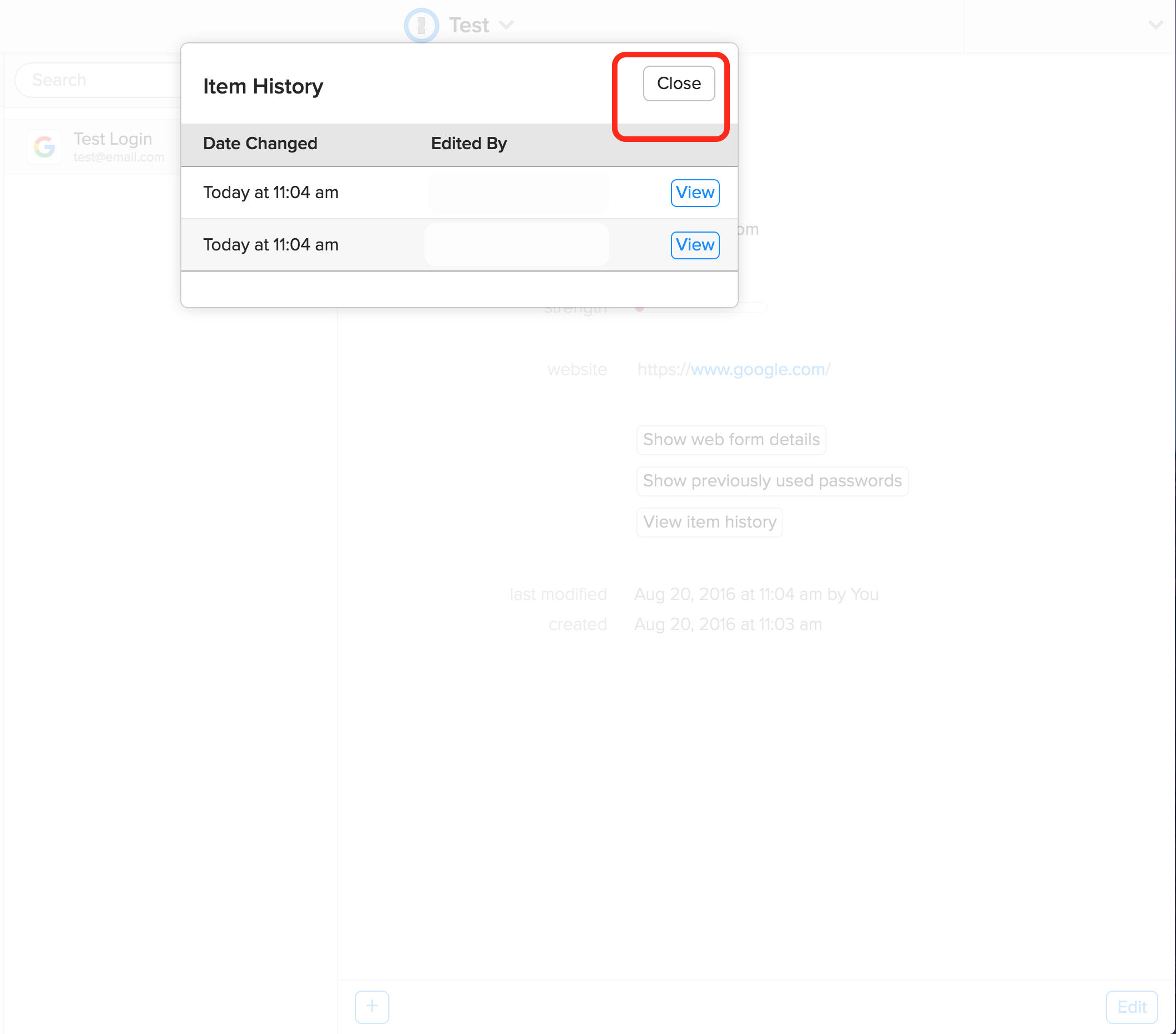
Figure 3

Figure 4
 0
0


