Changed phone and now cant sign-in
Hi,
I damaged my previous IPhone so when I got a new IPhone 6 Plus, I re-downloaded 1Password.
It is now asking me to sign-in manually or scan QR code.
Where on the web-based app do I scan the code?
Also, where do I get the info to sign-in?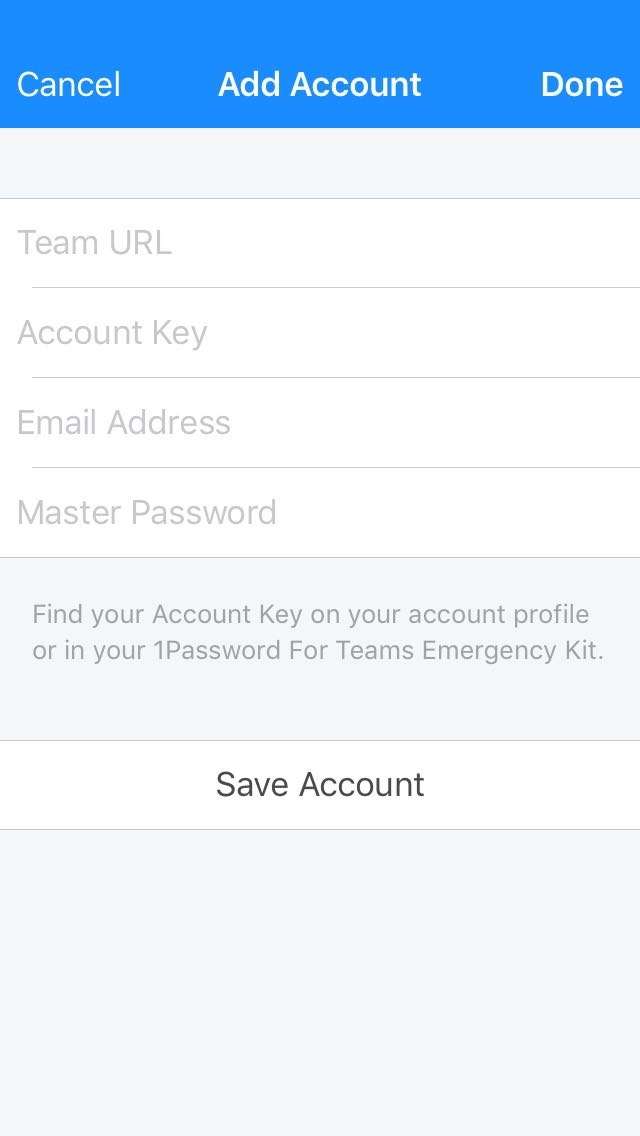
1Password Version: Not Provided
Extension Version: Not Provided
OS Version: Not Provided
Sync Type: Not Provided
Comments
-
Hi @Grace254! I'm sorry to hear about your iPhone. Do you still have your old one, by chance? That would be the easiest way to sync things to your new one, if the old one is still working. If you just used 1Password on your iPhone, you likely did not have an account. If you have a 1Password subscription, you'd have an account with that. Learn more about the difference between a 1Password subscription and a standalone license.
If you have your old iPhone, I would recommend simply syncing it with iCloud:
How to sync 1Password with iCloud
If you don't have your old iPhone, there are a few things we can try.
Did you back up your device to iTunes? You can locate and restore a backup when you used to have 1Password installed and your data should also be included: https://support.apple.com/en-us/ht204184
If you don't have a backup, I'm afraid you'll have to start over from scratch. Using 1Password in your browser, you can start saving your passwords again and rebuild your collection. I would also recommend signing up for an account as we have a free 6-month promotion running right now, and that will help ensure this doesn't happen again.
I hope this helps! Let us know if you have any questions.
0 -
@Grace254 That's actually a license, which doesn't include an account. You get an account if you have a subscription. ;) Learn more about the difference between a 1Password subscription and a standalone license.
0 -
@Grace254 Almost, yes. You'll need to sync things between the devices first. Let's start with your Mac. I'd recommend syncing it with iCloud since that's the easiest:
How to sync 1Password with iCloud
Once you've done that, simply set up 1Password on your iPhone with the iCloud data you just synced. The guide I mentioned will also help with that. Let us know how it goes!
0

