1Password for Mac Not In Spotlight Search Results
Hi there,
Just in the last 24 hours or so, my 1Password disappeared from appearing in my Spotlight search results on macOS Sierra. I have to physically open my Applications folder in Finder to get to 1Password. I'd like to be able to get to it from Spotlight. Any ideas of how to fix?
Please let me know if anybody has any solutions. Thanks in advanced! Sample results:

Update: A full system restart busted the Spotlight cache and is now displaying 1Password app in results again. Please consider this resolved. Sorry for the trouble.
1Password Version: 1Password Version 6.6.4 (664002) Mac App Store
Extension Version: 4.6.3.90
OS Version: 10.12.4
Sync Type: Dropbox
Comments
-
I'm glad a restart solved the problem! Thanks for following up here to let us know about that. If you need anything else, we're here for you! :)
0 -
In my case restart is not helping. Any other ideas?
0 -
Have you tried telling Spotlight to re-index? https://support.apple.com/en-us/HT201716
Rudy
0 -
It took some time and it is working again. I didn't try to re-index as didn't know which folders should I choose according to this art.
0 -
Won't you have then all not needed files indexed ? like sobe /usr/libs/* ?
0 -
I haven't had issues with that. Spotlight is pretty good at returning relevant results with the default settings. Cheers! :)
0 -
This has been happening for a few days. I've restarted. I have no "do not index" folders. I tried adding and removing Applications to my "do not index" list per Apple's suggestion. I only have spotlight work for applications, calculator, and preferences. It's happening only on 1 computer (my work laptop), not my personal imac. Both computers are running MacOS 10.12.5.
1Password
Version 6.8 (680014)
Mac App Store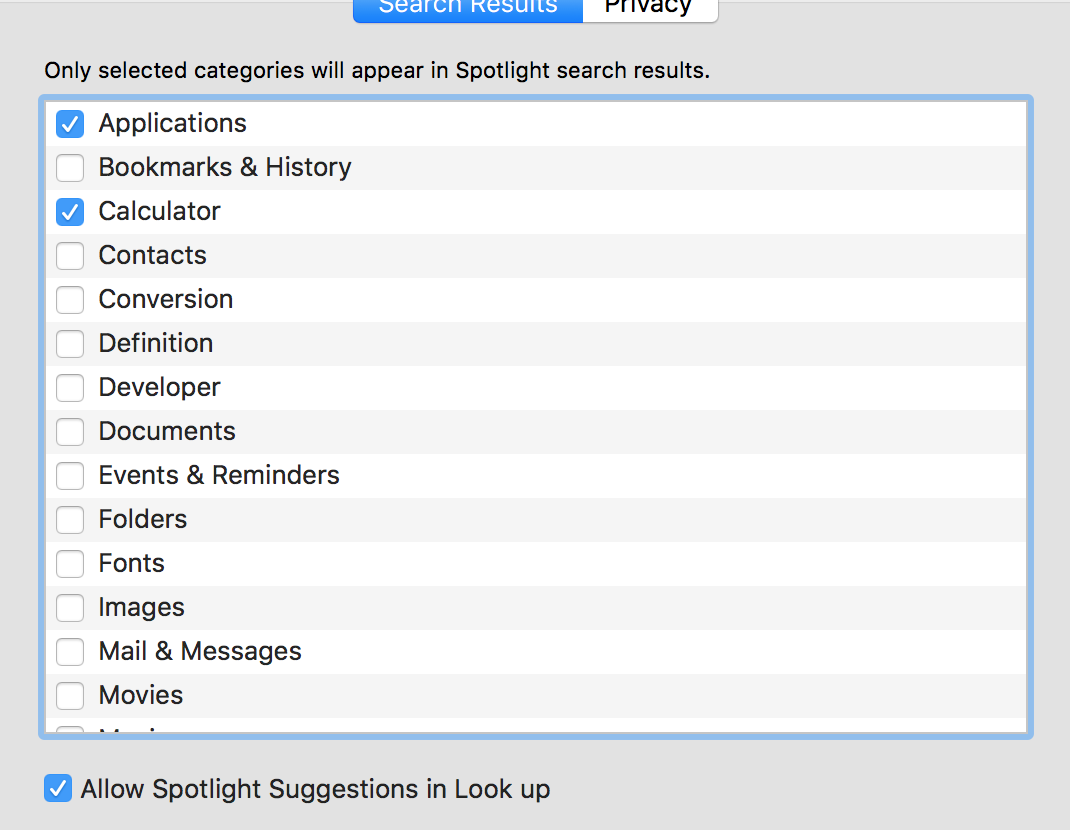 0
0 -
I'm sorry to hear that. If Spotlight isn't working correctly for you and troubleshooting on your own with Apple's support documentation hasn't helped, definitely contact Apple support.
0 -
I have the most current Mac and 1password, and I've been having the same issue with the app not coming up when I'm searching for it either.
0 -
@lmbrooksjr: Did you try Apple's guide linked above? 3rd party apps like 1Password have no control over whether Spotlight indexes them, so that's your best bet.
0 -
I have seen the same issue a few times. It helps doing a re-index, but after a few weeks the issue is back.
I don't have an exclude list either - Spotlight is as out of the box.
0 -
For what it's worth, I just had the same problem: Spotlight "forgot" my normal copy (non-Chromium) of Google Chrome, and having Spotlight reindex my Applications folder got it back. Cheers! :)
0 -
I find this happens every time after a 1Password update via the mac app store. No other apps seem to have this problem. It's a real pain having to re-index spotlight every time I notice I can't see 1Password in Spotlight.
0 -
Indeed, it's the job of Spotlight to keep its index up to date automatically in the background. I'm not sure why it doesn't do that for some people. It usually just takes about a minute on my old Mac for newly updated apps to show up again in a Spotlight search.
0





