Preview Changes on Save Login Dialog
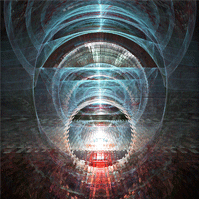
Overview
I don't know if this is as a result of 1Password 6 or some recent update, but recently I've started to notice the following:
- I visit a site who's login credentials are saved by 1Password, and have not changed in a good long while.
- I either enter the password manually (out of habit, let's assume it's a non-critical site that I don't have a super random password for) or it is auto-filled in my browser.
- I log in successfully, and suddenly I am prompted with the 1Password browser extension's
Save Logindialogue, prompting me toUpdate existingfor my username and password.
For example, this happened just now as I was logging into the agilebits discussion forum:
While the dialogue box popping up is a bit annoying (since I am positive I have not changed my login here in a good while), really the core of the problem is:
I feel uncomfortable hitting 'Update' because I don't know what will actually get changed.
"If it's the same login info, why am I updating it? What is getting updated?" etc.
A way to Preview Login Changes
I understand that the 1Password web extension was designed with ease of use and lack of clutter in mind, first and foremost.
However in this case I really would like to be able to preview what changes 1Password thinks it should make to my login that worked just fine in the past. I'd like to be able to at least see the field that changed, with the option of actually showing both the previous value and the new current value.
For example, If I intentionally change my password on a website, and the 1Password extension detects that, I would like the Save Login dialogue box to have a show changes drop-down which shows only the password field (or generally any fields that were changed), and then hitting the little eye icon shows both the old value, as well as the new one.
Now, I understand why normally in this case that is not necessary (I just used that most trivial example to illustrate my idea). Even in the case where I entered the password incorrectly I could always change it again, since 1Password would have my back.
However, there are other cases, often where the extension is not even at fault, that would make such a feature incredibly useful.
For example, It is not uncommon for the form to use incorrect attributes, which result with 1Password storing the answer to your secret question as your username (yes, this has happened to me more than once).
When registering for the first time, I would enter my user info on a site, 1Password would prompt me to Save Login, with the Create new tab selected, and I would hit Save Login with the assumption that when I go to log in next time it works correctly, only to then autofill in the answer to my secret question as username.
In this case, if instead I would have been able to show changes, which showed me a condensed list of only the relevant form fields (heck, even just a username/email/password preview is enough) then in that case I would have at least been aware of the problem and could fix it then and there, instead of potentially inadvertently divulging sensitive login credentials in plain text for the world to see.
I might not discover this problem until months later, when on mobile or without the desktop client easily accessible. I am fine with the show changes view not being editable, because I'd much rather know there is a problem when I have the chance to edit it in the full client, than being caught off guard a while later when I can't fix it conveniently. Not to mention I am far more likely to have time to fix it when I am creating a new login than later when I want to just log in with it.
Conclusion
There are several situations where being able to preview whatever changes are about to be saved using the Save Login dialogue in the 1Password Browser Extension would be really useful.
I hope you consider this suggestion for the future.
1Password Version: 6.7.457
Extension Version: 4.6.11.91
OS Version: MacOS10.12 + Win10Pro
Sync Type: Dropbox + 1Password Account
Comments
-
Hi there @JohannesMP,
Thank you for your detailed feedback! It is really helpful. :chuffed:
I visit a site who's login credentials are saved by 1Password, and have not changed in a good long while.
I either enter the password manually (out of habit, let's assume it's a non-critical site that I don't have a super random password for) or it is auto-filled in my browser.
I log in successfully, and suddenly I am prompted with the 1Password browser extension's Save Login dialogue, prompting me to Update existing for my username and password.
If you are signing in to your account and not changing your username or password for the Login item saved in your vault, 1Password should not prompt you to save a new login or update the existing one. It means that something is not right here. Could you please specify how did you save this Login item in the first place? Did you do it with the help of 1Password extension or manually?
Your suggestion to preview Login changes sounds really interesting. However, we do not have this implemented on any platform, e.g. here is how it looks in 1Password for Mac:

And in 1Password for Windows (an example with password update for my FB):

This dialog should pop up if you make any changes to the username or password, so you would know what changes you want to confirm. We need to consider and discuss this feature internally and I will make sure to pass it along to our team. Thank you! :+1:
As for the issue at hand, please try to recreate your Login item using 1Password extension and check if those troubles with an extra prompt remain after that. Thank you!
Cheers,
Greg0
