The operation couldn’t be completed. osascript: can't open default scripting component.
Hi
I upgraded my MacOS to High Sierra (10.13) and I started to get the error "The operation couldn’t be completed. osascript: can't open default scripting component." when I try to fill in a form with 1Password.
It seems to be a problem with any browser (tested Safari and Chrome).
Is this a known issue?
Thank you
1Password Version: 6.8.2
Extension Version: Not Provided
OS Version: 10.13
Sync Type: Not Provided
Comments
-
Hi @JMM -- osascript is a system component. I don't want to be a harbinger of doom, but it sounds like your recent installation of macOS 10.13 may be damaged.
Let's see what we can find out. Please do the following:
- Open Terminal (found in the /Applications/Utilities folder).
Copy and paste the following command on a single line and press Return:
osascript -e 'tell app "Finder" to display dialog "AppleScript works"'If you see this image, click OK:
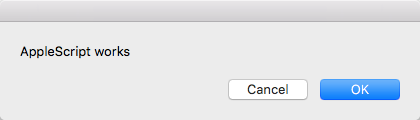
Let us know what the result is -- and good luck
0


