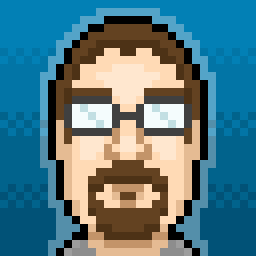1Password 7 - Helper not starting at reboot
Every time I restart, the browser extension stops working. I have to manually launch the main 1Password App first, then everything is fine.
It's very strange. I have the stand-alone 1Password 7.
I think the 1Password Helper is not starting properly? I checked, but I can't seem to find any settings about this (Other than "Show 1Password in the menu bar... which I don't want, and it doesn't seem to make a difference.)
1Password Version: 7.0.4
Extension Version: 4.7.1.90
OS Version: macOS 10.13.5 (17F77)
Sync Type: 1password.com account
Comments
-
That setting is definitely enabled, but it does not seem to help!
 0
0 -
When I click the lock icon in browser, nothing happens. No errors or messages, or anything.
It starts working again when I launch the full 1Password app.
0 -
@t3rminus - ohhhh, OK. I think I jumped too far ahead. In 1Password 7, the mini and the main app are a single process. If you don't have it launching at startup, then yeah, you'd need to launch 1Password in order for that to work. The browser extension has no real UI of its own -- it is a mirror of the mini, and it acts as a conduit allowing the 1Password app to interact with (fill and save within) your browser. In other words: this is expected behavior -- 1Password has to be launched in order for the mini/browser extension to work.
0 -
Uh. This was never the case before. There was always a helper app (1Password Mini) which was running, like that setting.
I never had to open the main UI first before the browser extensions would work. I don't want to have the full 1Password app running all the time. I don't even want to have the icon in the menu bar.But I still think there might still be miscommunication here.
When I say "main interface" I mean this:

 0
0 -
Oh, I should add... furthermore, when I quit the main 1Password application, the browser extensions continue to work as they should. The main 1Password application doesn't seem to need to be running...
0 -
Well, I rebooted to record a video of what I mean. Now the browser extension doesn't work at all, even with 1Password running.
Example movie (Dropbox Link)0 -
Uh. This was never the case before. There was always a helper app (1Password Mini) which was running, like that setting.
Right. But now it IS the case -- the two are a single process. What happens when you "quit" 1Password 7, unless you Quit 1Password completely by typing
^⌥⌘Qinstead of just ⌘Q, is that the main window will close and the app icon will be hidden in the dock, but 1Password will not actually quit.Please delete your current copy of 1Password extension, make sure Chrome is up-to-date, restart your Mac, and visit our extensions page to download a fresh copy. Let us know how that works for you.
0