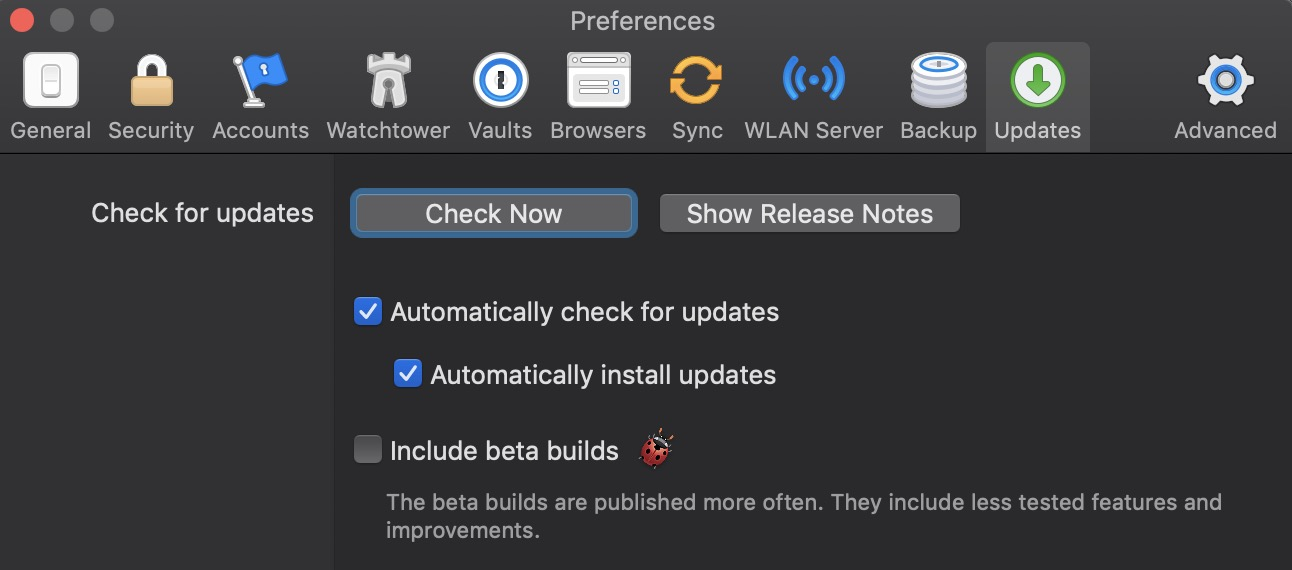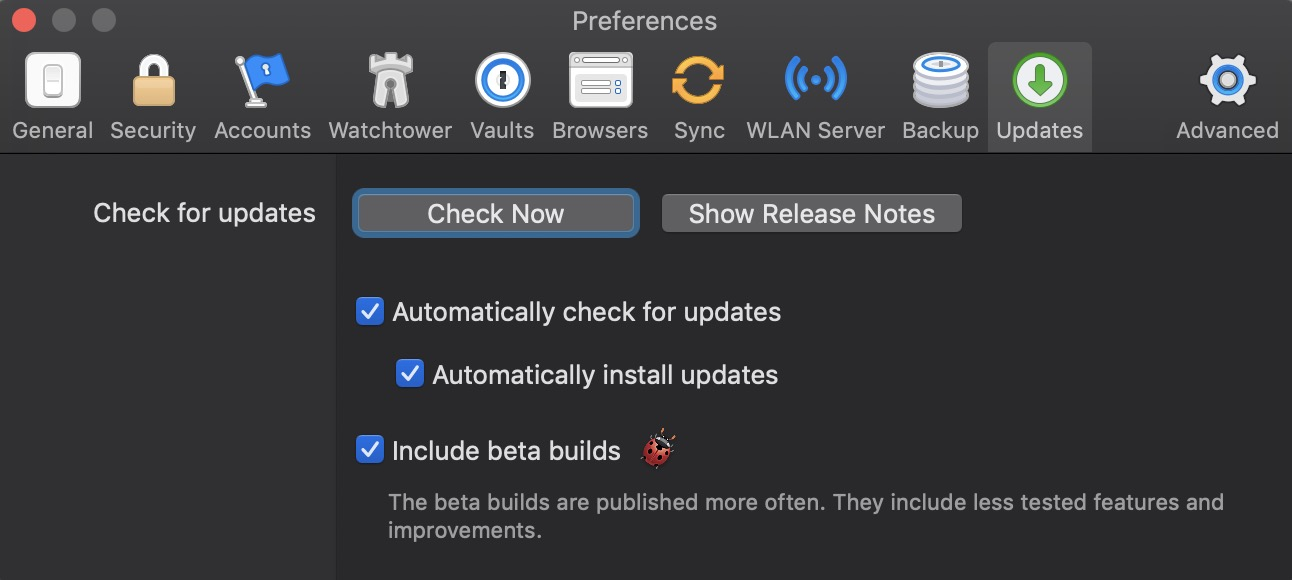Can't uncheck 'include beta builds' in the Updates tab
don't want update to the beta builds but can't turn it off - "include beta builds"
Whenever trying to uncheck it, it goes back to 'checked' for 'include beta builds' in the preferences
1Password Version: 7.2.1
Extension Version: Not Provided
OS Version: 10.14
Sync Type: Not Provided
Comments
-
Hi @2dois2be,
You should install the non-beta version from the web site or the app Store, in order to get enable the option 'include beta builds'.
All the betas version has the 'include beta builds' checked and disabled to modify it. Since you are running a Beta version, you should always run the most updated version.Best regards,
Julieta0 -
Could you send me an screenshot of "about window" and "preference window"?
Thanks in advance.
0 -
Ok, let me create an issue to research what could be happens here.
I hope back soon with the solution.ref: apple-2314
0 -
Just thought I'd drop by and say this is also happening to me, was on the betas before 7.2.1. I tried deleting it and re-downloading/re-installing but it still stays checked...
0 -
@kylehickinson - thanks for letting us know. It looks like julieta was able to locate the problem pretty easily and included a fix for it in an upcoming release which (ironically) would be available in the beta builds first...but will also make its way out to stable channel soon. Thanks for your patience in the meantime. :)
0 -
Great! Thanks for the update @Lars :) I guess if I'm going to be tempted with beta builds changelogs, I might as well use them in the mean time 8-)
0 -
:) :+1:
0