How do you keep Chrome extension behavior consistent between Chrome profiles?
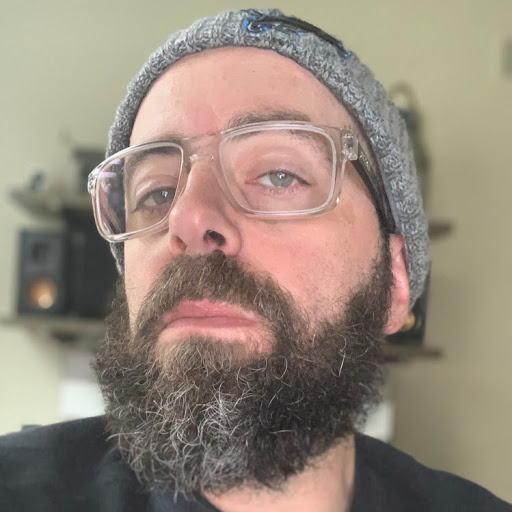
I typically use 3 different Chrome profiles. In one profile, 1Password needs me to press Shift+Option+X to bring it up. In another profile, it needs me to press Command+. How do I keep the behavior consistent between them?
Also, one of them lets me unlock with my finger, while the other needs me to type in my master password.
I get similar differing behavior on my PC as well.
1Password Version: 7.2.4
Extension Version: 4.7.3.90
OS Version: OS X 10.14.3
Sync Type: Not Provided
Referrer: forum-search:How do you keep Chrome extension behavior consistent between Chrome profiles?
Comments
-
Hi @pfilias,
It sounds like you have a combination of our companion extension in one or more profiles and then 1Password X in others. The companion extension works with the 1Password for MacBook on your machine and that version can use Touch ID where available. The stable version of 1Password X is initially designed to be a standalone extension to add support for the likes of ChromeOS or Linux, platforms where we don't have a native client. As it exists only inside the browser it cannot leverage things like Touch ID by itself. We are working on allowing 1Password X to work with a running copy of 1Password to allow quick unlock. The second clue that 1Password X is present in at least one Chrome profile is the keyboard shortcut ⇧⌘X which is used by 1Password X and isn't a default keyboard shortcut in 1Password for Mac.
For just now you will probably want to remove 1Password X and use the companion extension in each Chrome profile for consistency. In the hopefully not to distant future you may be able to consider 1Password X once it can work in concert with 1Password for Mac for Touch ID. I hope that helps, please let me know if this doesn't explain what you're seeing.
0 -
I thought I had to use the 1Password app on my Mac TO be able to use the Chrome extension?
0 -
Hi @pfilias,
The companion extension does require either 1Password for Mac or 1Password for Windows. That extension, which is basically the same extension as we've been using since 1Password 4 has no UI (User Interface), no access to any data and only acts as a bridge between 1Password and the browser. So for many years it was correct that you did need the 1Password application as that extension cannot do anything by itself. The 1Password X extension came after the introduction of our 1Password accounts. Part of the original brief was to create an extension that could help for those with ChromeBooks or running Linux, operating systems where we don't have a native client that could mean they could use the existing extension. No doubt part of the calculation was that it would be easier to build an extension and leverage the existing web interface rather than two new clients, one for Linux and one for ChromeOS.
So it did use to be the case that you needed the application and it still holds true for anybody using a standalone vault (so not a 1Password account). The 1Password X extension does muddy the water a little now though.
0 -
So there are 2 different 1Password extensions for browsers?
0 -
Hello @pfilias,
That is correct. I believe the first publicly available version of 1Password X was around November 2017 based on a blog post I've found from Dave while the companion extension has been around since 1Password 4 back in 2013.
0 -
You were spot-on... I had 1Password X in one profile and the other one in another profile. Let's see if this works as intended now.
0 -
It could be you prefer 1Password X's inline menu and might be willing to tolerate needing to use your Master Password for a while as we are working on allowing 1Password for Mac to unlock 1Password X. It's only available in the beta version of both 1Password for Mac and 1Password X though but that does mean it's available for the adventurous to try. If you prefer the touch ID and only needing to unlock 1Password for Mac then the companion extension may be better for now. I suspect either way the consistency will at least make things a bit better no matter which you choose :smile:
0
