Pop-up Windows - Password filling or the 1Password browser button

My Team,
When a site invokes a pop-up window to login it seems we do not have the ability to fill the login/pw on such pop-ups and also our toolbar button for 1Password is not available on such browser pop-up windows.
Am I missing something or is a known limitation or this is available for Mac and in pipeline for windows or overall in pipeline feature?
Thanks,
Abhijit
1Password Version: Not Provided
Extension Version: Not Provided
OS Version: Not Provided
Sync Type: Not Provided
Comments
-
Hi @Abhijit,
Thank you for getting in touch!
It depends on the website and the type of the pop-ups that you see there. Could you please give me an example of such website, where I can see that pop-up that you are talking about?
Additionally, please specify which extension you use on your side, 1Password X or our standard extension. Thank you! :+1:
Cheers,
Greg0 -
Example web site is https://www.hdfcbank.com/. Try the net banking login.
I tried both the extensions. Standard one does not helped me at all.
1Password X the sign did came up as you see in the screenshot below. But clicking on it nothing happens.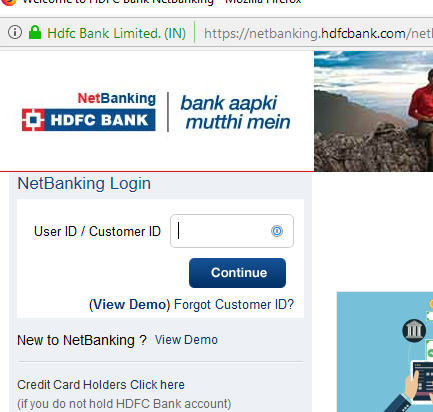
Thanks,
Abhijit0 -
Hi @Abhijit,
Ah, thank you for the additional info! Please try to use the following URL as your sign-in page:
https://netbanking.hdfcbank.com/netbanking/
Let me know if 1Password extension works there. Thank you!
++
Greg0 -
Thanks Greg!
It does work. But still the button inside the filed as shown in the screenshot above does not work. And what is the trick here you avoid the pop-up and try to get the direct URL?
Thanks,
Abhijit0 -
Hi @Abhijit,
I confirm, something is not right with how 1Password X operates on this page. We will need to investigate.
However, you should be able to open 1Password X by pressing
Ctrl + Shift + Xon your keyboard and clicking Fill next to your HDFC Bank item. 1Password X should fill your credentials then. Please give it a try and let me know if it works for you.Also, there is no trick: I just did some digging and found their separate sign-in page. No magic. :)
++
Greg0
