Two-Factor: only use for "trusting" a new 1Password instance on initial app authentication
Hi,
I've had "fun" time using two factor in 1Password, and for now I'm turning it off.
The overhead of always having to use two factor with my iOS 1Password negates the utility of 1Password for iOS passwords.
Pretty much every time I tap the iOS password link I had to jump out of 1password, open Authy, get the OTP for 1Password, then go back into 1Password, and by then I was back to my manual workflow before iOS 12.
What would make a whole lot more sense would be to use two-factor to trust a new install of 1Password on a device. After installing 1Password on a new device, prompt me for the OTP and then never ask me again. Or maybe only ask me every two weeks, like 1Password TouchID on the Mac.
Because asking me for a OTP every, single, time I use it... shoot me now. Back to the old school for me, for now.
1Password Version: Not Provided
Extension Version: Not Provided
OS Version: Not Provided
Sync Type: Not Provided
Comments
-
Hi @PBAdams
What would make a whole lot more sense would be to use two-factor to trust a new install of 1Password on a device. After installing 1Password on a new device, prompt me for the OTP and then never ask me again.
When using TOTP for authentication with a 1Password account... that's exactly how it works. If that's not what you're experiencing then something is wrong. :) Could you please post a screenshot of the request you're getting from 1Password for TOTP every time you use it?
Ben
0 -
Ooooooooo-kay... I've re-enabled 2FA and, yes, it seems to be working as I would expect.
However, the flow of things are different from when I setup 2FA this morning. Now I'm getting a push notification on my iPhone that I need to enter the OTP. I wasn't getting that this morning.
And now, when I enter the OTP, I get this message and I'm prompted to re-enter my master password
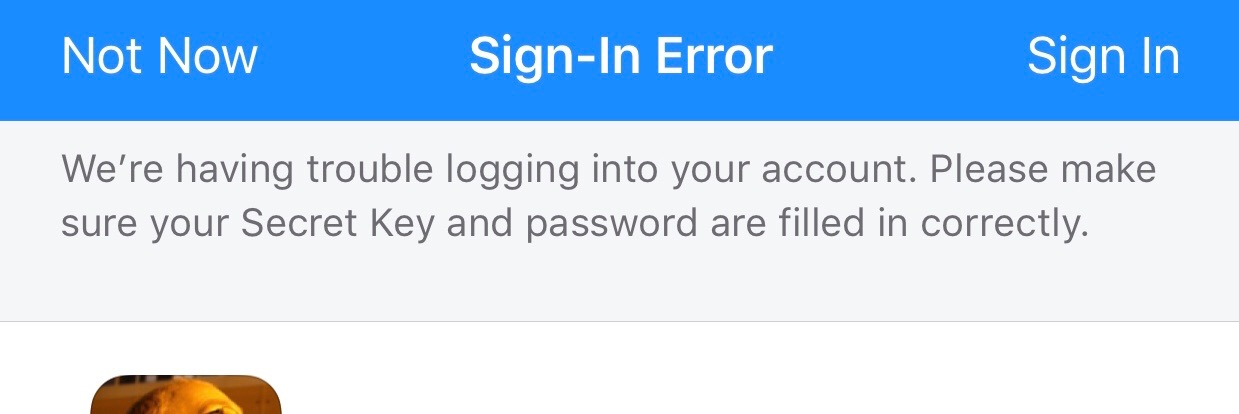
Entering my master password seems to be accepted, but I'm prompted for another OTP. After that, I'm in. BTW, while testing just now I got a crash and I opted to send the crash report to you guys.
On my iPad I get the push notification and only have to enter the OTP once: I do not get the error message, and do not have to enter a second OTP.
On Mac, I get a dialog box requesting the OTP. Entering the OTP works fine.
iPhone 1Password: V7.3.2
iPad 1Password: V7.3.2
macOS 1Password: V7.30 -
Thanks for the update. I'm glad to hear we're making some progress. It may help to completely remove and re-add the account on the installations where you're having trouble.
Ben
0


