1Password just updated to 7.3.2 and now the Safari (12.1.1) extension won't install.
The extension disappeared after 1Password updated. I went to Safari / Safari Extensions... / 1Password and selected Get. It appeared to download, but never installed and just shows a cloud icon with a down arrow.
I've uninstalled 1Password, rebooted, redownloaded 1Password, and reinstalled it (per other threads); but I get the same behavior.
How can I get the extension installed?
1Password Version: 7.3.2
Extension Version: 7.3.2
OS Version: macOS Mojave 10.14.5
Sync Type: Subscription
Referrer: forum-search:safari extension not installing
Comments
-
Hi @Darren2! Welcome to the forum!
If you are using 1Password 7, the extension installs automatically, all you need to do is enable it if necessary. Can you confirm that your 1Password extension for Safari is currently enabled under Safari Preferences > Extensions tab?
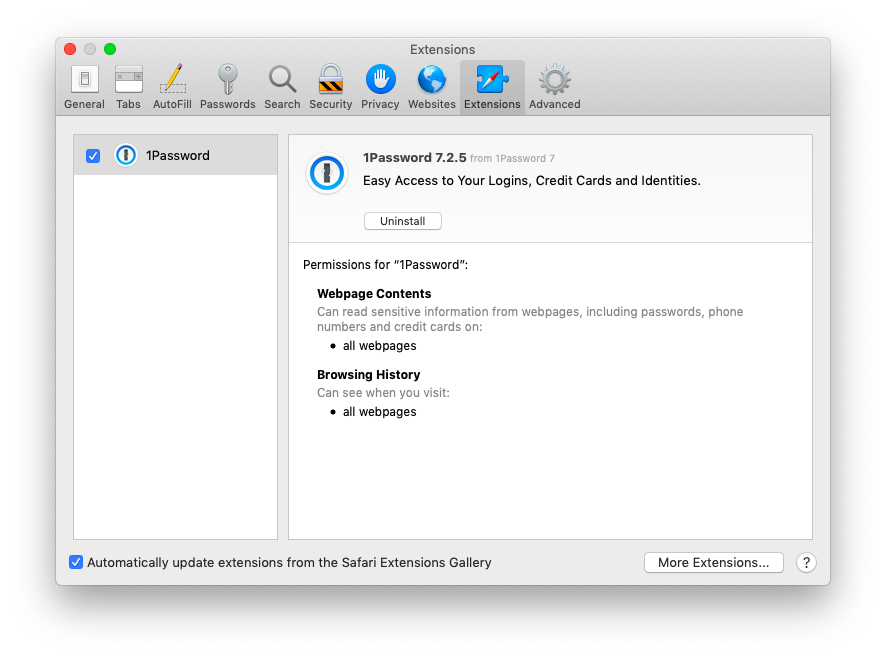 0
0 -
Hello. Having the same problem as above. 1Password 7.3.2. Safari 12.1.2. When I click on the extension at the top of the screen, a drop-down appears saying, "Turn on the 1Password extension to fill passwords..." So, I open Safari Extension, select the cloud icon under 1Password, and it just spins and spins. If I restart the computer, which I've done many times in an attempt to get the going/working, it appears to download, then a drop-down message appears saying, "1Password 7" cannot be open during installation. The one thing I have not done is to re-install 1Password 7.
0 -
Also, when I go to Safari Preferences, Extensions, 1Password is not listed.
0 -
Fixed it by uninstalling and re-installing 1Password 7.
0 -
I'm having the same problem, but uninstalling and re-installing doesn't fix it. I'm using Mac OS 10.14.6 Supplemental Update 2, Safari 13.01 and 1Password 7.3.2. The extension doesn't install. How can I force the extension to install?
Thanks,
Gary0 -
I also get the spinning install icon when sent to the App Store to install the extension.
Thanks,
Gary0 -
The extension doesn't install. How can I force the extension to install?
@nisgk: Safari doesn't off a way for you or 1Password to do that. But quitting Safari, quitting 1Password (Command Option Control Q), deleting 1Password, restarting the Mac, and installing a fresh copy of 1Password before launching Safari can help. You could try restarting again after that, but there really isn't anything else that can be done except wait. A number of people have found that Safari does not load it initially after that, but that it does eventually. Let me know how it goes.
I also get the spinning install icon when sent to the App Store to install the extension.
Don't do that. You're telling the App Store to install its version of 1Password over what you already have, which will either hang or fail since 1Password is probably running already.
0 -
Thanks for the advice. I tried your suggestion (quitting Safari, quitting 1Password, deleting 1Password, restarting the Mac, and installing a fresh copy of 1Password before launching Safari); however, it still doesn't install. How long do other people normally have to wait?
0 -
I retried the suggested method (quitting Safari, quitting 1Password, deleting 1Password, restarting the Mac, and installing a fresh copy of 1Password before launching Safari), and then I restarted and waited a few days. It finally appeared!
Thanks,
Gary0



