Can 1Password Account Export files be delete?

I'm cleaning house on my Mac and am wondering if the AccountExport zip files in ~/Library/Group Containers/2BUA8C4S2C.com.agilebits/Library/Application Support/1Password/AccountExports can be deleted.
Thanks!!!
1Password Version: 7.2.4
Extension Version: 7.2.4
OS Version: macOS 10.13.6
Sync Type: 1Password.com
Referrer: forum-search:Can 1Password Account Export files be deleted from Application Support folder on Mac?
Comments
-
@gkgriffith - we recommend none of the files in that Library folder be manually manipulated directly by users unless specifically instructed to do so by one of us here in support. If you're in a situation where you've got a tiny SSD or something and truly need to save as much room as possible, shoot us a quick email at support@1password.com, but if this is just a case of "tidying up," it's best to leave the Library files as they are.
0 -
yes, but it's taking up 1.4 GB of data.
What are these .zip files for?
e.g. 1Password Account Export 20190602-201355.zipDo I need all of them or can I get away with keeping the last few?
There are 18 in the folder each taking about 77 MB.0 -
@skippingrock - these files are part of a work-in-progress that amounts to local archived copies of 1Password.com data. They're not explicitly backups, and there is no way to restore them yet, but that's indeed what they are. As I said above, we recommend you leave these files as-is. These days, hard drive space is cheap and plentiful, and 1.4GB isn't nearly the same percentage of the typical user's hard drive as it used to be even five short years ago. If you've got a truly tiny SSD, you can delete these if you must, but it's not a recommended step and in all but a tiny fraction of cases, it's not necessary.
0 -
On a 500 GB SSD, 1.4 GB isn't nothing. That's 3% of my drive.
These days, hard drive space is cheap and plentiful, and 1.4GB isn't nearly the same percentage of the typical user's hard drive as it used to be even five short years ago.
Sorry, but it's comments and mentalities like these that have Applications like this with useless files or applications with an all or nothing approach to install all profiles or nothing, like Adobe Camera RAW… These all add up and the cheap and plentiful drive space ends up being reduced to a drive half its functional size.
Just because I might have the drive space available. Doesn't mean that developers get to use it up with bloated non-space efficient software. That space is supposed to be for my actual photos and work.
It all adds up and 1.4 GB here or a 2.6 GB there ends up being a large percentage of space that most average users would never be able to see and use again.
If this sounds like a bit of a rant, I guess because I'm sorry but it is. But I think it is justified by a feature that according to the other post might never actually get used. Just like having profiles and languages for every possible situation, just in case, but with no way to remove them except by brute force.
0 -
Thanks for the feedback. We do plan to be more diligent about cleaning these files up automatically in the future.
Ben
0 -
@Ben Thanks, and good to hear.
0 -
:+1:
Ben
0 -
Also another thought.
I'm sure that these files are super encrypted but I'm sure that there will be some security sensitive folks out there that aren't too happy with backup files are still left on there computer for cracking when they are going through borders and thought that they removed all there 1Password files before going through the border.
It'd be great if this function was disabled on external builds or give us a way to disable the files from getting created.0 -
@skippingrock - not sure what you mean by "external builds," but you're correct that the files are encrypted and no more vulnerable than your normal 1Password data (less, in fact, because they can never be in an unlocked state in the same way your main 1Password SQLite database can be, during normal use). But your points are well taken.
0 -
I'm storing some larger files in my Vault which is causing each daily export to be 1G large. I have manually removed a bunch of the "1Password Account Export 20190801-185047.zip" files but is there anyway to disable this feature? I just freed 67 gigs from my computer by deleting these files.
0 -
Hi - any progress on that? that folder is taking 3.5Gb on a relatively small SSD where every scrap counts... and some of those `Zips are over a year old!!
0 -
Ben, the sum of my "1Password Account Export" files is up to 17.1 GB on my MacBook Air with a 256GB SSD. I have the 1Password for Families subscription. Are you more comfortable for users to delete all or most of these files now?
Thanks,
Tom0 -
Thanks Ben,
Tom
0 -
You're very welcome.
Ben
0 -
The sum of my "1Password Account Export" files is up to 39,4 GB with Backups 45,6 GB. That is al lot of space for some text and some pdf files...
0 -
Just cleared FORTY-ONE GIGABYTES of wasted space due to this bug. Two accounts on this computer using 1password, disk is 256GB.
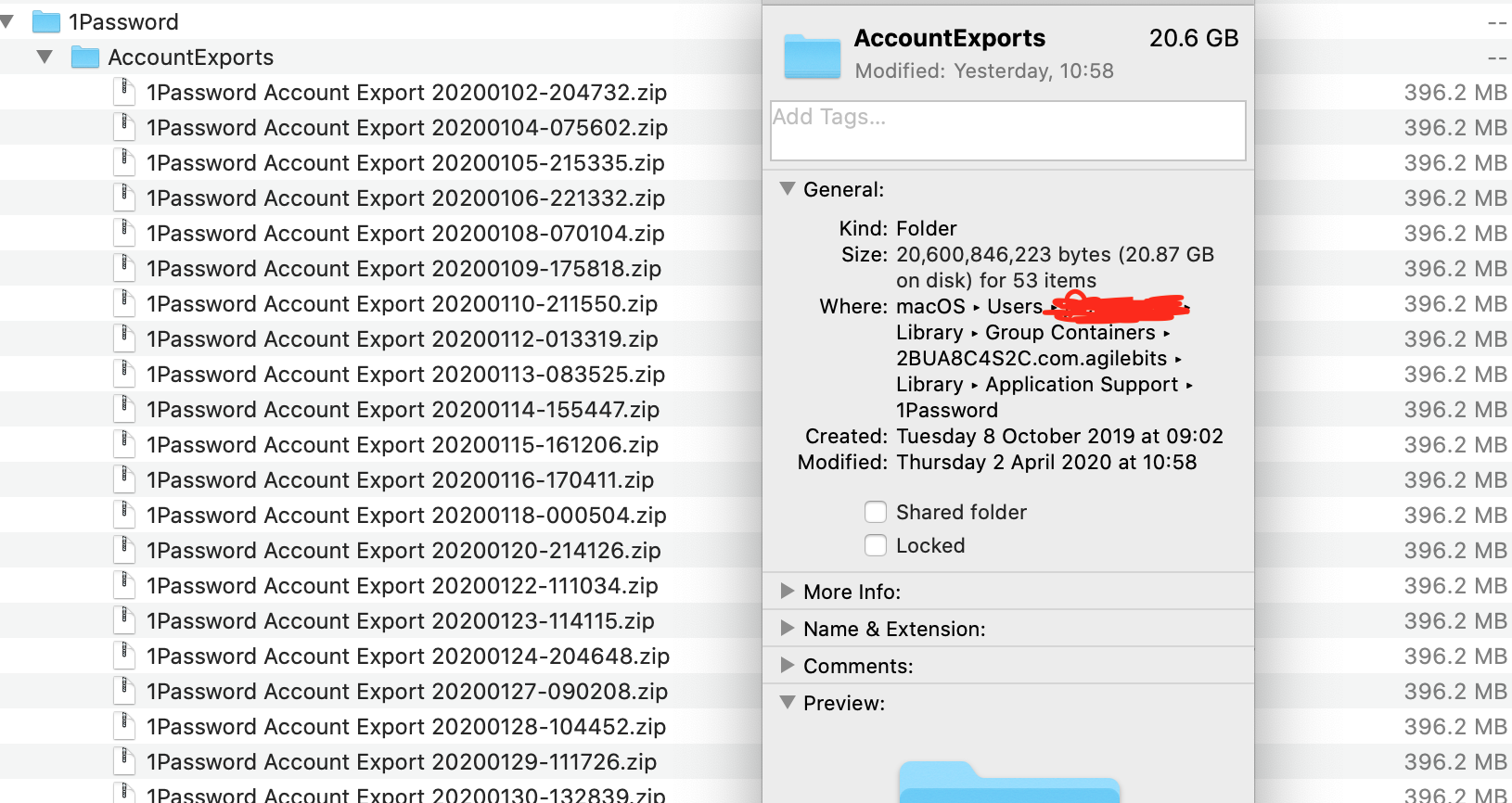 0
0 -
I have noticed that there are a large number of files stored on my Mac with the following name pattern: 1Password Account Export 20200417-204308.zip stored /Users/victor/Library/Group Containers/2BUA8C4S2C.com.agilebits/Library/Application Support/1Password/AccountExports.
I cannot find any setting in preferences to control the creation/deletion of these files.
Is there information about these files, and their purpose (and whether I can delete some of them)?
1Password Version: 7.4.3
Extension Version: Not Provided
OS Version: macOS 10.15.4
Sync Type: Not Provided0 -
Here is the relevant discussion, I am going to merge your question into it, momentarily. Please read further down into the discussion. https://discussions.agilebits.com/discussion/comment/508976/#Comment_508976
0 -
Thank for the information.
victor
0 -
While it appears this has improved... I am still seeing some oddities with my own setup. For example, I only have one export from each January, February, and March, but then for April I have five all within a span of 6 days. I haven't done any manual management of these files. I'll follow up with our development team and see what the intention is here. Thanks for letting us know.
Ben
0 -
I have them all the way back to October 2019, when I first started using 1Password. They seem to be as frequent as every day, but not always. Perhaps every time a new beta is installed? Anyway, it seems clear that old archives are never automatically cleared out.
0





