1Password autofill usernames no longer appear in quicktype bar
I use 1Password's iOS autofill integration per the instructions, and it's usually great. Recently I experienced an issue like this one, where usernames that I had changed were still appearing in iOS autofill UIs. In an attempt to fix it, I opened the 1Password app, and went to Settings > Password Autofill. As soon as I visited that page, I saw the "AutoFill Passwords Updating..." toast, which I hoped would fix the issue.
Unfortunately, rather than helping, there's now a new, more annoying issue: no login options appear in the QuickType bar at all! Before I visited that settings page, I was able to see suggested usernames directly in the QuickType bar, like this:
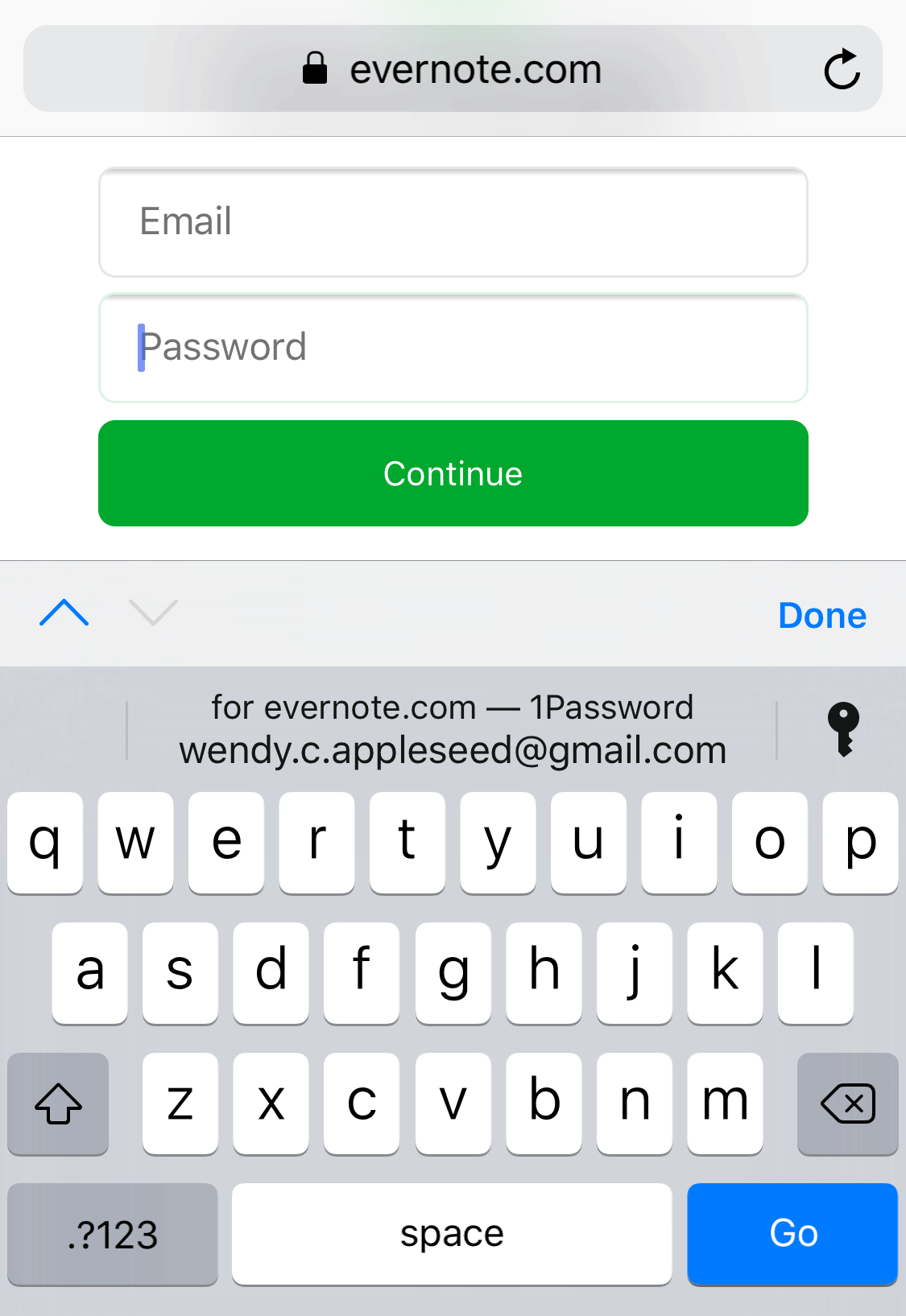
Now, I only ever see the key icon next to "Passwords," which opens the 1Password extension:

The extension still works fine, thankfully, but it would be great to get the system password filling behavior back. I've tried re-visiting the Autofill settings again, restarting my phone, and toggling 1Password off and on again in the system's AutoFill settings, but to no avail. Any guidance would be appreciated.
Comments
-
Well, no sooner had I posted this than the QuickType in-line suggestions reappeared! So, consider this solved. I am curious what the issue might have been. Perhaps iOS needed to do some background indexing.
0 -
Hi, I have this problem as well. On a few sites I still get the QuickType / in-line suggestion, but on some (including when just now I logged in to this forum) I need to use the share button, select 1password, and take it from there. I should have the extension correctly enabled; as I mentioned, it works on some sites.
Is there anything I can do, or any more information you‘d need on this?
0 -
Same issue for me. Doesn’t autofill for Amazon - have to click key icon and select from the app. Terrible UX. how do I get a refund?
0 -
Sorry to hear that! We will be happy to help you with this. To avoid sharing your account information here, can you send us an email to support+forum@agilebits.com from your account's registered email address so we can help you with this without sharing billing information on a public forum?
After you have sent the email, please feel free to post the ticket number you received so we can locate your message and connect it with this forum discussion.
Looking forward to your message!
0 -
Same thing started yesterday for me. It does just like @ravron said. No more suggestions on the bar. Maybe something to do with recent 7.5 update?
And maybe someone can say what happened before when this was working, on some websites it displayed the grey bar with login and sometimes bigger blue bar like the first picture in this thread @ravron linked: https://discussions.agilebits.com/discussion/comment/459967
0 -
Hi @finadeon
I'm sorry to hear about the difficulty. Have you tried rebooting your phone since this started? Instructions on how to do so can be found here, if not:
Restart your iPhone - Apple Support
Please let me know. Also - iOS, not 1Password, chooses which of those interfaces (grey bar vs blue bar) is displayed. It is a bit of a mystery to me which is chosen when as well.
Ben
0 -
Thanks @Ben
I have restarted phone. That didn't do anything. However I have found something:
-edit login item (for example change password or website address or simply change item's name to something different and then change it back to original)
-try login again
-that particular login item now "works" so that it is displayed straight in grey or blue barOther items which I haven't edited doesn't appear in grey or blue bar.
0 -
That's... interesting. :) Thanks for the follow up. Could you please try opening the 1Password app and navigating to Settings > Password AutoFill? A bar should pop up across the top of the screen (briefly) indicating that AutoFill Passwords is updating. After that completes and the bar disappears please try again.
Ben
0 -
I am having this issue on iOS as well. On one of my phones it seems to have resolved but I don’t know how (I didn’t do anything specific). On another phone it continues. And on both of my wife’s phones it continues.
I have seen that if I edit the link in an item down to the bare minimum that sometimes helps (eg agoda.com rather than https://www.agoda.com or www.agoda.com). But it hasn’t always worked.
Also seems like if I create a new login on the “problem” iOS device from the keyboard, it’ll remember that one login (but still won’t pull up the others).
This is a serious issue in usability...
0 -
https://www.agoda.com,www.agoda.com, andagoda.comare all the same, as far as 1Password is concerned, so I suspect that is a red herring and perhaps instead the act of editing the item is causing it to appear. Did you try the instructions here to refresh the cache? If so, did that help?Ben
0




