Editing login fields

At http://support.agilebits.com/discussions/1password-38-for-mac-from-agilebits-website/2710-bank-account-password-and-pin it is mentioned that it's possible to use one entry for a multi-page login by editing the individual fields, but provides no direction for doing so (and discourages doing so). However, I'm perfectly willing to figure this out, with a little guidance; I'd rather only have one entry if I can manage that.
I've allowed 1Password to create another entry for my bank's PIN page, then added the field it created to the main entry. However, that didn't seem to work; it tries to input my password into the PIN field. Is there a way to do this or am I barking up the wrong tree?
Comments
-
What's the URL?
0 -
It is not always possible to have a single Login item for a multi-page login process. I think part of the problem in this case may be that there are multiple
type="password"fields in the process. Since I don't have an account there, I can't get past the first page.It sounds like everything works well if you have two Login items saved, though. Is that correct?
0 -
I'll ask around on the team to see if someone else has an account at USAA. In general, a combined Login item is not possible in most cases, so it would be a bonus if it was possible for USAA. I'll post back with more info as I become aware of it.
0 -
I'm sorry to say so far no takers on the USAA issue. If I had an account there I'd try to help more, but I don't think anyone on the team does. As for your AIM account, it actually pretty simple. :)
Save a Login on the main login page:
- Visit http://my.screenname.aol.com/
- Enter your credentials, but DO NOT submit the form.
- Click the 1Password button in your browser's toolbar, and select the "+" button in the upper right hand corner.
- Change the title and make any notes (if desired).
- Click the Save button in the upper right hand corner.
Then edit the Login item you just saved in the main 1Password application. Add the field
asqAnswerwith the value set to the answer of your security question.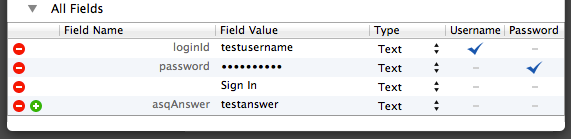
Then just ⌘\ on the first page and ⌘\ on the second page that asks for your security question.
Let me know how it goes.
0 -
If you have more than one Login saved for a given subdomain ⌘\ should open the extension and allow you to select a Login item using the arrow keys and
Return. You're sure you saved a new Login item, added theasqAnswerfield exactly as shown, and are selecting that Login item to fill on the second page? I'm not sure why the Login item wouldn't fill in the security question for you on the second page. It is working well in all of my testing. :-/0 -
Here are the relevant USAA page 2 details. You'll want to use the value "table:row1:pin1":
 0
0 -
Thanks, MrC. Does that help, Jim?
0 -
In Edit mode, which field is marked as the password (with a checkmark)? Try switching it between the password and the PIN. Does that make a difference?
0 -
Under All Fields, only define the single row (remove Username and Password).
0 -
That's right. I had to create two cards - one for the primary log in page, and another for the PIN page. This was the recommended way to accomplish this. Perhaps there are single-card ways, but I don't know of them (yet).
0 -
Jim, the link you posted at the beginning of this thread isn't actually a blog post. It was just a quick reply from one of us on the team to a user asking a similar question. As I mentioned above, it is not always possible to have a single Login item for a multi-page login process. I'm not saying it isn't in this case (since I don't have an account there to test and verify), but it may not be. Theoretically it should be, but it's possible that there is something peculiar to the site's code which is somehow preventing it.
0 -
Tangentially related, is there a list of, and documentation for, the allowable Fields or special purpose entries (such as Delay or Pause, etc.)?
0 -
But it doesn't work for me on AOL either. Is it working for you there?
Yes, as I described above. I'm not sure why it wouldn't be working for you, but this sort of thing isn't something we can guarantee will work. I'm sorry that it isn't working for you for some reason. :(
Tangentially related, is there a list of, and documentation for, the allowable Fields or special purpose entries (such as Delay or Pause, etc.)?
There is not such a list. I am not aware of any such special fields.
0 -
There is not such a list. I am not aware of any such special fields.
OK, thanks. I asked the question in hopes there were pseudo-fields that performed certain actions, such as DELAY, and something like a IFURL. I was thinking it would be a great way to essentially allow a single card to perform mulit-page logins. The Username and Password entries could be auto-entered, and if there were a DELAY and IFURL (or OnNewURL), a URL field could be tested, and if matched, subsequent fields such as PIN could be auto-entered.
In other words, Fields become more than just form entry data - they could be extended to support some minimal scripting.
0 -
It's an interesting idea. It would certainly a great deal of complexity, but I'll mention it to the developers. :)
0

