Forum search, drafts, and notifications
I'm doing a lot of posting here on account of the 1Password 4 beta, and the deficiencies in the forum software are becoming increasingly irksome. Perhaps some of these are the result of ignorance on my part, in which case I'll be happy to learn new things.
- I can't confine a search to a particular forum (such as the beta forum).
- If I start to draft a comment to a post but do not submit it, my draft reappears when I revisit the thread. Sometimes this is welcome, but I see no "cancel" or "discard" button like the one that I see below the edit box while I am composing this post.
- I do not get notified if there have been additional comments in a thread in which I have made a comment. I only get notified if I was named (and then only if the name included the @-prefix).
- I can bookmark a thread, but I don't know what that actually accomplishes.
Comments
-
I can't confine a search to a particular forum (such as the beta forum).
There is not a way to do so at this time. There may be an advanced search add-on. I'll investigate this.
If I start to draft a comment to a post but do not submit it, my draft reappears when I revisit the thread. Sometimes this is welcome, but I see no "cancel" or "discard" button like the one that I see below the edit box while I am composing this post.
You can manage all your drafts in one central location: http://discussions.agilebits.com/drafts
I do not get notified if there have been additional comments in a thread in which I have made a comment. I only get notified if I was named (and then only if the name included the @-prefix).
I can bookmark a thread, but I don't know what that actually accomplishes.
These two are related. When you bookmark a thread you should then receive notifications of any updates to that thread.
0 -
Thanks, Khad. I've axed a few drafts, and I now know how to deal with the rest should the occasion arise.
How would I have found my Drafts collection if you hadn't clued me in? I don't see a link in any obvious place, like, say, my Profile page.
0 -
I'm not sure where there is a link. It was @thightower who pointed it out to me. I was as flummoxed as you were prior to that. It was annoying. :)
0 -
Oy. Must have been a nightmare for someone in your line of work!!!
0 -
Try searching now, it should filter have a down arrow to let you set filters.
0 -
Well helping out over at the Pebble forums and knowing there Drafts link seems to have helped. :D
Just a little guess it would work here as they also use vanilla.
0 -
You guys don't see this when searching and clicking on the down arrow?

 0
0 -
There is a blue bar atop this window with AgileBits forum on the left and Threads, Activity, and a search box+button on the right.
When the edit cursor is in the search box, it elongates slightly, pushing Threads and Activity leftward, as if a down arrow had appeared to the left of the search button. But there is no such arrow, and the region of the search box adjacent to the search button behaves no differently than any other region of the search box.
0 -
Ben,
It only shows up on the search page, meaning you have to do a search first. Enter drafts, press enter to search, and from there, you still don't see it?
0 -
@benfdc, here is the direct link to the search page where you should see the advanced option with the disclosure triangle:
0 -
Good grief. Another magic page to bookmark. Or is there an "Advanced Search" link somewhere that I have been overlooking?
All griping aside, you have addressed each and every one of the issues I raised at the top of this thread. Thanks!! I've mostly been using Opera Next for beta testing and for posting in the forums, so I’ve put Notifications, Drafts, and Search at the top of my Speed Dial page.
0 -
Good grief. Another magic page to bookmark. Or is there an "Advanced Search" link somewhere that I have been overlooking?
It's not a "magic" page. You can get there by performing a search from the top of any other page. ;)
Once you are on the dedicated search page (either by accessing it directly by URL or by performing a search at the top of any other page), then you can click the disclosure triangle to see the advanced options.
All griping aside, you have addressed each and every one of the issues I raised at the top of this thread. Thanks!! I've mostly been using Opera Next for beta testing, so I’ve put Notifications, Drafts, and Search at the top of my Speed Dial page.
Awesome! I'm glad we could help. I have some of those same links in my bookmarks bar. :D
Let us know if there is anything else we can help with.
Cheers!
0 -
It's not a "magic" page. You can get there by performing a search from the top of any other page.
Aha! That’s what @MikeT has been trying to tell me all along. OK, I've got it now. First search, and then click the ▾ at the end of the search bar in the search results page to get advanced options such as limiting the search results to the beta forum. More work than being able to limit one's search to "this" forum up front (which I believe was possible in the previous forum software), but better than nothing.
It's too bad that there's no way to search two or three forums at once (such as Mac 3.8 and Mac 3.9), but I guess that would be pushing it.
0 -
The CSS leaves a little to be desired, but you can also scroll down to the bottom of any category page to search within that category.
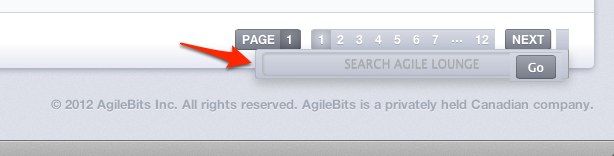
I don't know of a way to search multiple categories without searching them all, though. It would be a nice feature. Perhaps we can get Vanilla to implement it. :)
0 -
Oh wow. I never would have spotted that. Has it been there all along?
0 -
It wasn't there before we just added the advanced search module, but it has been there since yesterday.
0 -
:-)
0 -
:D
0 -
OK, here’s another one. I can tell that this thread is in the Agile Lounge forum because of the “breadcrumb” links at the bottom of the page. Those links are adjacent to the
PreviewSave DraftandPost Commentbuttons. When a thread is closed for further discussion, those buttons obviously disappear. The problem is that the breadcrumb links disappear right along with them! You can’t see what forum you are in from within a closed discussion thread. Sometimes the browser’s Back button will return you to the forum, but that’s an iffy proposition.I would prefer it if the breadcrumb links were at the top of the thread rather than at the bottom. But if they are destined to stay at the bottom, can you at least ensure that they remain present in closed discussion threads?
0 -
I would prefer it if the breadcrumb links were at the top of the thread rather than at the bottom.
I agree. I've been trying to get this implemented for a while now.
But if they are destined to stay at the bottom, can you at least ensure that they remain present in closed discussion threads?
I'll see what I can do, but as I think you know we're pretty busy with some other big projects at the moment. We may nee to circle back to this at a later time.
0 -
I'll agree with the basic premise of this thread. This forum software, well, stinks. :-)
Notifications should be automatic - I want notifications of every topic I post on, automatically.
Markdown is non-standard, esp, for URLs.
No Mark All in Forum Read or Mark All Forums Read buttons (so I end up opening every thread in the background, so that they get marked as read - this is a big impact on your server, needlessly).
After Preview, there is no more edit box, and I have to re-enter edit mode using the Edit button. This is silly.
Every time I type in the Comment's edit box, the edit box resizes itself to what it thinks the size should be. What's the point of the resize handle then, anyway?
I can't mark a thread to automatically send out notifications on updates
I can't figure out when/why the New badge appears over some threads that are unread, and why not others. Is it time based? All unread threads to me are New.
The forums should support uploading of images / movies, so that threads are not broken when users remove their own hosted content.
I can't tell how many, if any, posts are unread/new from the top level of the forum.
Of course, the searching within a forum is badly located at the bottom (most forum software provides this at the top of the page).
There are more issues, but my Top 10 is enough for now. :-)
0 -
I've been trying to get [breadcrumbs at the top of the thread] implemented for a while now.

Well done, Khad!! Many thanks.
What can we look forward to next? Having the Notifications link at the top of the page actually link to the user’s notifications instead of merely to the user’s profile?
0 -
Well done, Khad!! Many thanks.
You're welcome. :) Pushing this change was actually somewhat accidental, but overall it ended up working out well.
What can we look forward to next? Having the Notifications link at the top of the page actually link to the user’s notifications instead of merely to the user’s profile?
It's on our list along with some other improvements.
0





