1P 4.1.1 not updating login after selecting update in dialog [confirmed, fixed in 4.1.3]
I'm noticing that when changing a password on a site, and choosing update login from the 1P popup, the login doesn't always get updated. This has happened a few times in the last few minutes for me. I can still see my old address in the 1P entry in the app.
Comments
-
I cannot find where anybody else has brought this up. This is a repeatable error. I have a working login. I change the password with the Safari Extension Password Generator. Then I get a dialog box with "Update existing login" and the correct login name below. I click on "update". It doesn't. Same old password. The correct password is in the category "Passwords". I have to copy-paste it back into the login.
Am I missing something here?
0 -
Hi, @sdg.
What are the steps you've used to change a password that didn't update the Login item properly? And after the change could you determine the item did get updated by checking its last modified timestamp in item details even though it appears nothing did change? Could you post the URL of any site where you've had this problem with 1P4 password updating?
I can still see my old address in the 1P entry in the app.
Did you mean old password?
Thanks in advance for any additional information to help us resolve this problem for you.
0 -
This is exactly what I reported yesterday. Using the mini in Safari, I changed my password with the password generator. Clicked "update existing login" and went into the main app. The main app first showed the old date and old password. I went to another category and returned, saw the new modified date, but the password was still the old one. I had to retrieve the correct one from passwords category and paste it in edit mode to fix it.
0 -
Update: For testing, I tried 6 different websites, each multiple times. Always fails, sometimes showing other field data (example: "Enter pin" in password field), but mostly just old data. Always shows new modified date. If you want to try the same ones I am using, email me and I will give you my passwords and sites. They are not important sites to me. Using Version 4.1.2.BETA-1 (412001) on Mavericks.
0 -
Hi, @David_C.
Thanks for reporting and testing this. It would be helpful to know any specific sites where password updating is problematic for you, with or without passwords for them. We'd appreciate if you could email those, along with a Diagnostics Report from your Mac with the issue; instructions are here:
Sending us your Diagnostics Report to help us help you!
Please do not post your Diagnostics Report in the forum, but do include a link to this topic and your forum username in the email so we can "connect the dots" when we receive it. A quick comment here mentioning that you've sent it would also be helpful. Thanks in advance!
0 -
sjk, I just sent you a detailed report of URLs (including this forum), complete with logins, passwords and screen shots showing what is happening. Please take a look in the Diagnostics Reporting tool's return email address for it.
0 -
I tried to send it again to the support email address. It looked fine in my sent mail. I cc'd myself and I got it back complete. Let me know if you get it all.
0 -
Hi. I'm having the exact same problem that David_C reported. I've updated my password on several websites tonight, and used the 1Password button in Safari to generate new passwords. 1Password failed to properly update its database for any of them. It asked me if I wanted to update, and I confirmed I did, but the update never happened. In each case, I had to copy the password from the Passwords section, switch to the Logins section, find the site entry, hit the Edit button, and then paste in the new password. One of the sites where this happened was Pandora.com, and another was Dominos.com. I'm running a Mac, with Mavericks (OS X 10.9), Safari 7.0, and 1Password 4.1.1.
0 -
Same issue as David_C; with 'intermittent' success when opting to 'update exiting login'.
Websites unsuccessful:
macquarierewards.com.au
barnesandnoble.com
marriott.comOSX 10.9 Safari 7
0 -
Hi, @bgiles and @willielaw1.
Thanks for the additional reports. Which versions of 1P4, OS X, and web browser(s) does this bug happen with for you, @willielaw1?
0 -
I'm new to 1pass. I just got 1pass 4 from the app store and installed the browser extensions and the 1Password mini task bar app. I'm migrating from Lastpass so I imported over all my credentials via an CSV to 1password.
I went and changed a few passwords on sites that had weak passwords - using the password generator. And the browser extension offered to update the new information to the saved logins and I clicked update. But I'm still seeing the same older passwords saved against the logins in the 1password app. And the new passwords are showing hunched up under the Password categories with missing login name information.
What am I missing?
0 -
Hi, @sawrb.
I've merged your topic with similar reports of this problem. I'm sorry you've encountered it while still new to 1Password, and at all.
We have confirmed that Update existing Login can fail to make changes to the item, while in some cases the item has actually been updated and its details haven't been refreshed.
As a partial workaround, the new Edit Login in 1Password… feature in the 4.1 auto-save window can be selected when updating an existing Login, e.g.:
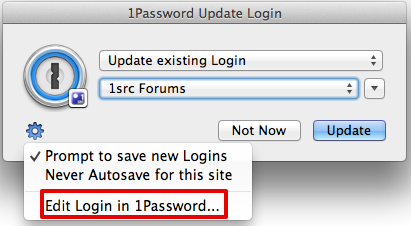
Then the new password (normally still in the pasteboard after previously using Fill in the 1P mini Password Generator) can be pasted into the password field of the item before saving. Edit Login in 1Password… can be generally useful, providing a way to "preview" (and optionally modify) an item before saving (or canceling) changes.
We do expect to have this bug fixed with the next 1P4 update and apologize for any inconvenience it causes before being resolved.
0 -
Hi there,
This bug, reported here, has been fixed in 4.1.3 (current website version) and 4.1.2 (upcoming MAS version, pending Apple's approval) updates.
- Fixed problem when updating a login from a web form with old, new, and confirm password fields (auto-save window).
0

