Importing Acrylic Wallet data into 1Password
Comments
-
Doesn't matter- the file's hex dump exactly matches yours, so you've already got it :)
The contents of the screenshot reveal that the imported object is mixed up as follows:
- Title: These are the voyages of the starship Enterprise.
- username: https://starfleet.org
- pasword: jkirk
- website: "Space, the final frontier"
- Other Fields:
- password: 2.6U3\NTCP".g9h
Are you on the same beta version as me, and seeing the fields imported in the correct order?
-John0 -
We have the same versions.
 0
0 -
Well, this is certainly frustrating.
I just restarted my mac, tried again, with same mixed up results as before. You can see the Name being wrong in the log here:Beginning Import Collecting items to import 1 items to import Importing item 0 of 1... name: These are the voyages of the starship Enterprise. success. Done
Here is the hexdump:
hexdump -C Testing.csv 00000000 22 74 69 74 6c 65 22 2c 22 6c 6f 63 61 74 69 6f |"title","locatio| 00000010 6e 22 2c 22 75 73 65 72 6e 61 6d 65 22 2c 22 70 |n","username","p| 00000020 61 73 73 77 6f 72 64 22 2c 22 6e 6f 74 65 73 22 |assword","notes"| 00000030 0d 0a 22 53 70 61 63 65 2c 20 74 68 65 20 66 69 |.."Space, the fi| 00000040 6e 61 6c 20 66 72 6f 6e 74 69 65 72 22 2c 22 68 |nal frontier","h| 00000050 74 74 70 73 3a 2f 2f 73 74 61 72 66 6c 65 65 74 |ttps://starfleet| 00000060 2e 6f 72 67 22 2c 22 6a 6b 69 72 6b 22 2c 22 32 |.org","jkirk","2| 00000070 2e 36 55 33 5c 4e 54 43 54 50 22 22 2e 67 39 68 |.6U3\NTCTP"".g9h| 00000080 22 2c 22 54 68 65 73 65 20 61 72 65 20 74 68 65 |","These are the| 00000090 20 76 6f 79 61 67 65 73 20 6f 66 20 74 68 65 20 | voyages of the | 000000a0 73 74 61 72 73 68 69 70 20 45 6e 74 65 72 70 72 |starship Enterpr| 000000b0 69 73 65 2e 22 0d 0a |ise."..| 000000b7
Any chance oversoul could provide some feedback? I'm a software developer and am open to coding my own data-massager to fix the keepass export csv, but I'd rather be aiming at a target that I understand...
Thanks,
-John
0 -
We are getting different results. Your import thinks you have a single entry, mine two:
Beginning Import Collecting items to import 1 items to import 2 items to import Importing item 0 of 2... name: title success. Importing item 1 of 2... name: Space, the final frontier success. Done
Where is your test file stored? Mine is a local file.
0 -
Also local, sitting in my Documents folder.
0 -
Hi @johnplanetz,
Just to confirm, you are using these Comma Delimited Text (.csv) + Login import options?

The results be two item importing, one that looks like what @MrC posted:

… and another like:

Only when importing your Testing.csv file with 4.3.1.BETA-7 using these LastPass (.csv) + Login options:
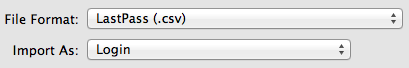
… do I get the same result like you posted earlier:

And just the second line of the file is imported in that case, ignoring the first line:
"title","location","username","password","notes"
It's baffling why you wouldn't be getting identical results using the same import options but I'm sure we'll get to the bottom of this. :)
0 -
Hi oversoul,
Thanks for the reply. I just tried it again, paying extra attention to the File Format selector, and it worked.
Now I'm wondering, was I actually selecting LastPass (.csv) each time in my previous tests??
Could I have been that blind to not have noticed two different csv options?Well, it's certainly possible, but I'm pretty sure I was selecting "comma delimited text (.csv)". Hm, now not so sure. Either there's some bug with that combobox selection, or I appear to have had a stroke :)
-John
0 -
I've suffered similar apparent strokes of blindness during some of my import testing, @johnplanetz. :)
Very glad to hear you've finally got it working as intended!
0 -
Hi @CarlosGP,
I'm really sorry you've gotten off to a rough start with importing your CSV formatted data into 1Password 4. Some good news is that the 4.4 update is now available, which includes the fix for the aforementioned CSV import bug. Can you give it a try and see if that successfully imports?
Please let us know if there's anything more we can help you with to get 1Password working smoothly. Thanks!
0 -
In case anyone’s out there’s struggling with this (like I did for the better part of a day), here's what I did to finally get this working for IMPORT TO LOGIN ITEMS (based on bits and pieces gleaned here and other pages - thanks to those of you...) using iPassword v4.4.1. Standard disclaimers apply since 48 hrs. have passed, it's Monday morning and I haven't had my coffee..
1) If you don’t have a copy of “TextWrangler” get it here (only).
(TextWrangler has a VERY LONG Apple affiliation and lineage).2) Export the data from Wallet as a CSV file - Make a copy of that file and use the copy going forward.
3) Import the copy into Excel
4) Re-map/re-arrange your columns if needed and as follows in Excel: (title, URL, username, password, notes, custom field 1, custom field 2, … ,custom field N …where “custom field X” is an optional field that can be imported). Sourcebarebones.com/products/textwrangler/
6) Suggest a quick review of each “record” (row) for integrity. (I found data in the wrong rows after export).
7) Save the file as a TEXT file in Excel. Then... Open in Text Wrangler (I believe this strips off certain garbage)
8) Save the File AS UTF-8 - Line Breaks Unix (LF). THEN on the desktop, rename to .csv from .txt.
9) Import into 1Password (Note: I ended up having problems with Wi-Fi sync so I opted to go the iCloud route.
0 -
Solution for me using a "German" Mac (with 123,99 € and 123.123,99 € notation)
The problem seems to be the regional settings.
This worked for me:
Open Wallet
Export as Tab Delimited Text
Switch Language & Region in System Preferences to US - Englisch
Reboot your Mac
Open Numbers
Create a new spreadsheet`
Drag & Drop the Tab Delimited Text file you exported with Wallet onto the spreadsheet
Rearrange the columns so that you have the order: Title, URL, Login, Password
File-Export to-CSV..
Open 1Passwort
Import as Comma Delimited Text (.csv)
Done
If you have used Groups such as Credit Cards that use other ways of ordering the data you will have to manually rearrange them a bit in 1Password after importing but that is not a lot of work as you probably do not have many credit cards anyway and most stored data is web side logins. You can of course create separate csv files for logins and credit card and other groups. But that seems to be to much work as I have most date in Logins
0 -
Hey guys,
Thanks for sharing your solutions for getting data from Acrylic Wallet into 1Password. Much appreciated, and hopefully helpful to other folks! CSV can be a fickle format to handle. :)
0

