Problem filling forms with radio buttons when "Animate filling" is enabled

Hi,
the new extentions for Safari and Chrome seem to have some Problems with some site regarding auto form fill. At least on this site, the shortcut cmd-\ stop working:
https://portal.opitz-consulting.de/CookieAuth.dll?GetLogon?curl=Z2F&reason=0&formdir=3
Any ideas?
Comments
-
Hi Stefan,
I tested it in Safari, it prompted to auto-save and once i refresh the page to clear any saved data, I pressed Command + \ and it filled in properly.
You said the keyboard shortcut didn't work, what about pressing the 1Password button and selecting the item to fill in, did that work at all?
Try saving a new Login item for the site and see if that'll help:
- Enter your username and password, but DO NOT submit the form.
- Click the 1Password button in your browser's toolbar, and select the "+" button in the upper right hand corner.
- Change the title and make any notes (if desired).
- Click the Save button in the upper right hand corner.
Now, refresh the page and see if Command + \ does anything, it should show two items to let you select it.
Please let me know.
0 -
Hi Mike,
i just recreated the item as you said and now the keyboard shortcut shows the 1Password Popup again. But when selecting the item and pressing enter, it does not fill out the form. But I do have a couple of other Items for other websites of my company with the same login credentials (e.g. our phpBB forum). Selecting this item and hitting enter does fill out and submit the SharePoint login form ...
0 -
I'm having trouble as well. I'm passing this along to the developers to take a closer look. I'll post post as soon as I have more information. Thanks for bringing this to our attention.
0 -
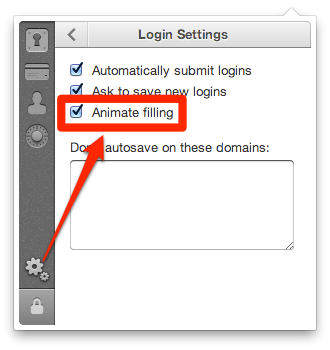
It should fill with "Animate filling" disabled in Settings > Logins. The current releases are all going to have issues with animation enabled if there are radio buttons. We have this fixed locally and should have an update pushed soon. Disabling animation should allow that site and others with radio buttons to fill until this is resolved.
0 -
Just a few days ago, one webpage login started giving me trouble. The morning seemed to work fine, then the afternoon, the page started messing up. BTW, I have installed the update on the password program.
The webpage is a Filemaker IWP database page. We host two databases for internal access. There are two databases, two unique passwords, two unique usernames.
I have tried this many different ways.
I have many log-ins and go through the same procedure. I bookmarked the page, then log-in to one database then save the information. Then start over and repeat for the second database..
When I push the key for autofill...nothing happens. The page blinks, like it is trying to fill and submit but it doesn't do anything.
Sometimes, after typing the user/pass then hitting the + sign and adding that way, I'll look back at the password program, and the user name will be blank. This is my only clue that the conflict is in the program/browser/extension?
After all this is said, I should point out that I can log-in to the databases manually...but I don't want to!
I don't understand why this starting to happen. No other log-in site that I have is messing up.
Please help me!!
Wil
0 -
What's the specific URL of the Login page? I'd love to take a look if you can point me in the right direction. :)
Thanks!
0 -
Thanks for sending me the URL in a PM. It is working well in my testing, but the radio button is causing trouble with the animation.
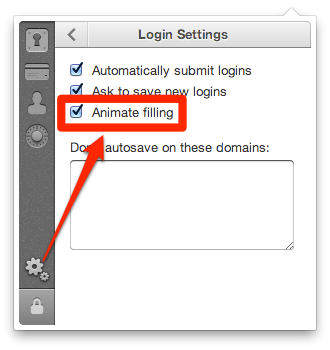
It should fill with "Animate filling" disabled in Settings > Logins. The current releases are all going to have issues with animation enabled if there are radio buttons. We have this fixed locally and should have an update pushed soon. Disabling animation should allow that site and others with radio buttons to fill until this is resolved.
If you're still having trouble, save a new Login item and use the new Login item with animation disabled. Please let me know how it goes for you.
0 -
For some reason I am unable to fill and submit login info to Amazon.com. I made a video of this problem:
 http://www.youtube.com/watch?v=rKvE7a59MeQ&feature=youtube_gdata_player0
http://www.youtube.com/watch?v=rKvE7a59MeQ&feature=youtube_gdata_player0 -
Hi @parekh,
I merged your post with the existing thread for this issue. Please see my post directly above yours for the explanation and temporary workaround. :)
Let me know if there is anything else I can help with.
0 -
You are a life saver. I'm confident you've heard this before but you fixed this issue for my boss...which makes my life easier!!! Thank you. This worked beautifully.
0 -
Seems the workaround works for me. Thanks!
0 -
@agileuserwil, I'm glad I could help! I hope you get a raise and a promotion now. :)
@stefanscheidt, that's great news! Thanks for letting me know that everything is working well. :)
We should have this resolved in the next update.
0


