1Password is hanging and won’t open on my iPad Pro running iOS 13.1.
It works fine on my iPhone XR running same and my MacBook running Catalina but when I open on my iPad it goes to the screen with the lock graphic and just sits there. No Touch ID icon. Just the lock and no, Touch ID does not work. I tried uninstalling and reinstalling.
Update: I restarted my iPad and everything is normal. All is well.
1Password Version: Latest
Extension Version: Not Provided
OS Version: iOS 13.1
Sync Type: ICloud
Comments
-
Thanks for the update @danielhertlein. Glad to hear a reboot did the trick. :+1:
Ben
0 -
I have run into this problem as well, and a reboot was not enough to fix it.
I also tried reinstalling the app, which worked after the first login but not for subsequent unlocks.The issue for me seemed to be the new floating keyboard.
It was sticking on "Unlocked" until I tapped that field, which brought up the keyboard again. I then had to switch to the full size keyboard, and minimize it.
As soon as I did that, it unlocked.After that, the app unlocks every time via Face ID.
Here's a video: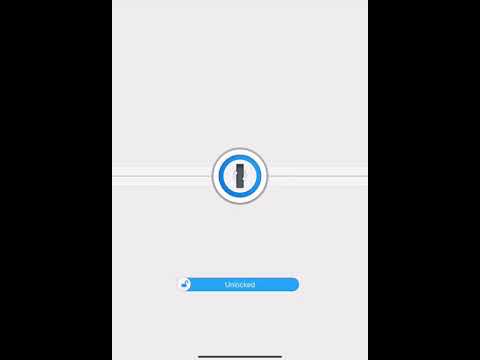 https://www.youtube.com/watch?v=54uzrBYhujw
https://www.youtube.com/watch?v=54uzrBYhujwEDIT: I should mention that this is an 11" iPad Pro, in case that matters.
0 -
I’m having a similar problem. 1password freezes when I click the + button to add a login. I’m using an iPhone XS running IOS 13. My iPad Pro running IOS 12 doesn’t have the problem.
0 -
I had the same issue on my iPad with the small keyboard after entering the password the screen "Froze" in "unlocked" without "opening" the app. If I change the keyboard back to the standard size and re-entered the password, it worked as expected.
0 -
Exactly the same problem here. Switching to the full size keyboard was a workaround. Looking forward to a fix ;-)
0 -
Hi folks,
Thank you for taking the time to report this issue. Please let me know if switching to the full size keyboard does not allow 1Password to work as expected. I'll pass this information along to our development team for further investigation.
Ben
0 -
1Password is doing this on my iPhone X. Unable to type anything after going to add Login page. It works on my iPhone 8.
0 -
0
-
No, I’m using the regular keyboard
0 -
Thanks, @srellis72. Have you tried restarting the device?
Restart your iPhone, iPad, or iPod touch - Apple SupportDisregard. I noticed you mentioned this is specifically happening when adding Login items, not when trying to unlock 1Password. That is a known issue. Please see this thread:
https://discussions.agilebits.com/discussion/comment/526258/#Comment_526258
Ben
0 -
Fixed. Thank you
0 -
@srellis72, on behalf of Ben, you are very welcome!
If you have any other questions, please feel free to reach out anytime.
Have a wonderful day :)
0 -
I’m having a similar problem with my iPad Pro when using Apple's Smart Keyboard Folio (i.e. after entering the password the screen freezes in "Unlocked" without opening the app). Both rebooting the device and reinstalling the app did not do the trick. However, switching to the built-in or 'virtual' keyboard seems to be a feasible workaround. NB: my iPad Pro is running on iOS 12.4.1.
0 -
Interesting. I can't say I've heard any other reports of that. Apple's Smart Keyboard is seemingly a fairly popular accessory, so I'd think if there was a broader problem we'd have people knocking down the doors over it. So that we can try to get a better picture of what is going on 'under the hood', please reproduce the problem and note the time at which the screen freezes. Then, send us a diagnostic report. Instructions can be found here:
Sending Diagnostics Reports (iOS)
Attach the diagnostics to an email message addressed to
support+forum@agilebits.com.With your email please include:
- A link to this thread:
https://discussions.agilebits.com/discussion/107365/1password-is-hanging-and-won-t-open-on-my-ipad-pro-running-ios-13-1#latest - Your forum username:
MartijnOnline
That way I can "connect the dots" when I see your diagnostics in our inbox.
You should receive an automated reply from our BitBot assistant with a Support ID number. Please post that number here so I can track down the diagnostics and ensure that this issue is dealt with quickly. :)
Once I see the diagnostics I'll be able to better assist you. Thanks very much!
Ben
0 - A link to this thread:



