Field Fill - trouble with Chrome extension [resolved: added missing URL scheme to items]
Why can't the app (or the browser extension) simply fill the field I have selected in a web page (ex. icloud.com) rather than opening another stupid window or tab? Even if I choose "open URL in current tab" that doesn't work and gives me an error. LastPass executes this brilliantly and I hoped 1Password would do the same. It's nice to have the option to one click load the page and login but I want to be able to also just be on the page and fill the login field with my info and login. Not have to open another tab or window. Am I doing something wrong?
Comments
-
Have you tried using ⌘\ on the browser page where you want to login? That should launch 1P mini and fill in the fields for you. Also check 1P4 > Preferences > Browser and ensure you have checked Automatically submit logins after filling.
Stephen
0 -
I have that check box checked. And when I do the Cmd+\ keystroke it just opens the menu from the 1P mini in the menu bar. It doesn't fill into the fields on the webpages. It just does the same exact thing I described above.
0 -
Look at the 1 minute video linked to in my Dropbox. I demonstrate the following...
- Check box is checked in Preferences
- Setting for 1password mini is Open URLs in Current Tab
- Hitting Cmd \ just opens 1P mini in the menu bar.
- Clicking on one of the Login options does not fill fields in the already open icloud.com tab. In fact it errors the page.
- After switching to Open URLs in New Tab the error goes away but A. it opens in a new tab, and B. The previous effort did log me in but errored the page.
- After it opens a New Tab and logs me in the other tab I had open that was the login screen for icloud.com now reflects being logged in.
https://www.dropbox.com/s/8wg91wu0p3nxb6s/1password.mp4
Also, I experimented with disabling the Chrome extension in case it was causing a conflict and now Cmd \ does nothing. I have to instead click 1P mini in the menu bar or use the Cmd Opt \ keystroke to invoke it. Even then it still just opens it the same way it would if I was clicking it in the menu bar. Now with the extension disabled and 1P set to Open URLs in Current Tab it opens them... in a New Tab. ARGH!H!H!!H!
0 - Check box is checked in Preferences
-
-
Hi @cddude,
Thanks for the detailed report and helpful demonstration video of this issue you're having with 1Password's Chrome extension. Which version of the extension is it?
Can you edit any of your Apple ID Login items that's giving you trouble and check if its website field is missing a URL scheme?
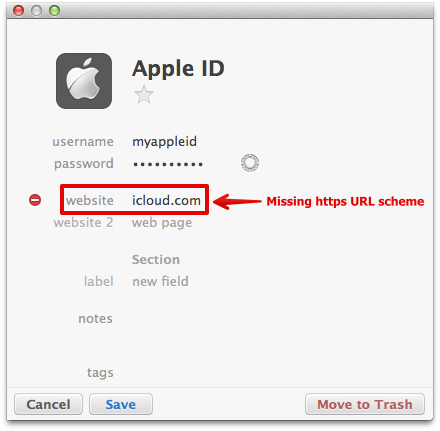
If that's the case, please try changing it to https://www.icloud.com and let us know if that fixes the problem.
This appears to be a new issue with version 4.2.4 of the extension for Chrome, but not Safari and Firefox. Your report and feedback is appreciated -- thanks!
0 -
The Chrome Extension is version 4.2.4.90. Safari extension is 4.2.4. Same problem with both. Going to try the missing URL scheme issue in a little bit.
0 -
So I tried changing the URL scheme and now it works right. Interesting because in 1password the url scheme is not in that format for any logins I added while browsing. Never would have guessed that. I think I may be good to go!
0 -
Hi @cddude
I'm so glad to hear that @sjk's steps helped you out! Since this issue is nicely sorted out now, I'll close this thread, but if you have any further questions or concerns, please don't hesitate to open a new thread, or email us directly at support@agilebits.com - we're here for you. :)
0


